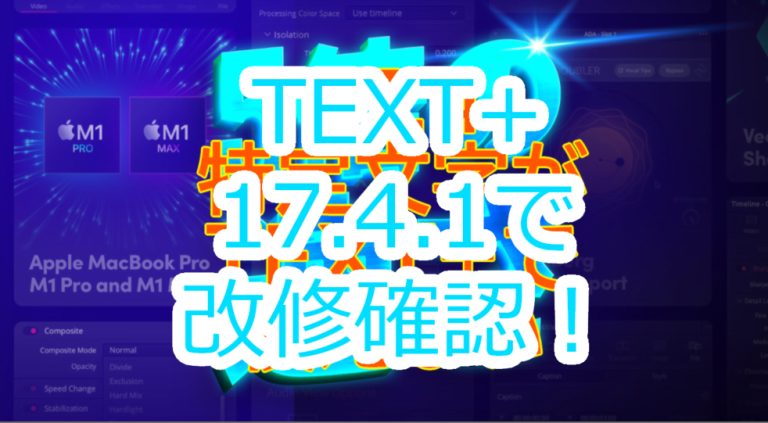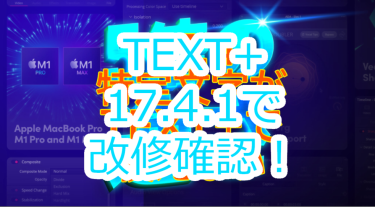Question
DaVinci Resolve 17.4で確認されているTEXT+の不具合を教えてください。
17.4.1で改修を確認しました。
Answer
本件、Windows環境のみで発生すると公式サポートに確認が取れました。mac OSでは事象は確認されておらず、報告もないとのことです。対象となるOSの情報が抜け落ちておりました。ご迷惑をおかけした方には深くお詫びいたします。より正確な情報を発信できるよう、努めてまいります。(2021/10/29追記)
(2021/10/29 アップデート17.4.1で改修を確認しました。情報を反映しました。)
(2021/10/25 公式サポートから返答があり、情報を反映しました。)
本件、2021/10/25に公式サポートから回答がありました。Blackmagic Designの本社でも再現を確認しており、今後の改善項目として共有したとのことです。”恐れ入りますが回避策が早急に必要な場合には、DaVinci Resolve Studio 17.3.2へダウングレードされることをお勧めします。”とのことです。
なお、Blackmagic Design社から、17.3.2へダウングレード について” この作業により入れ替わるのはアプリのみで、プロジェクトや設定などは基本的にそのままですのでご安心ください。 ”とのコメントをいただいています。
17.3.2は公式サポートサイトの「最新のダウンロード情報」の一覧にあるリンクから入手可能です。
17.4.1で改修されています。そちらにアップデートしてください。
TEXT+ やFusionタイトル で確認されており、致命的なものと考えます。不具合が解消するバージョンが提供されるまで17.4の利用はおすすめできません。17.4.1にアップデートしてください。
また、将来的に本件の修正がどのようになるのかがわからないので、17.4にバージョンアップされた方も無理に17.4でどうにか修正しようとせず、17.3.2に戻して作業をして、修正を待たれるのを強くおすすめします。
本サイトは、DaVinci Resolveを応援するために作りましたが、今回の不具合は擁護できません。
「(全角スペース)」 「一」「最」「言」「稀」「儀」「紀」 などが利用できない
TEXT+やFusionタイトル等のインスペクタで「(全角スペース)」 「一」「最」「言」「稀」「儀」「紀」 など、UTF-16コードで末尾00で終わる文字を入力すると、タイムラインビューに反映されません。また、これらの文字以降の文字も反映されません。公式のサポートには連絡済みです。
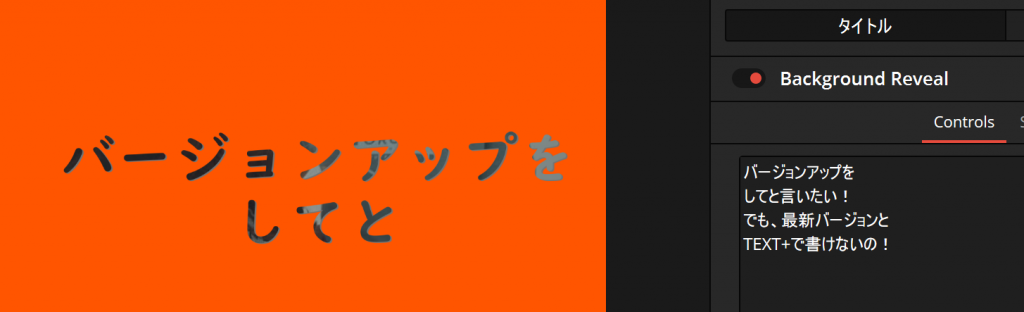
プログラム的にUTF-16で処理されているかはわかりませんが、問題が確認されている文字は全てこの法則の通りです。なお、 Fusionと関係のない、TEXT(Basic Title)では問題は起きません。
次のものは、該当する文字の一部です。
| UTF-16コード | 文字 |
| 3000 | (全角スペース) |
| 2200 | ∀ |
| 2500 | ─(横棒) |
| 4E00 | 一(漢字のいち) |
| 7A00 | 稀 |
| 7D00 | 紀 |
| 5100 | 儀 |
| 8A00 | 言 |
| 6700 | 最 |
| 8500 | 蔀 |
| 9700 | 需 |
| 9000 | 退 |
| 5200 | 刀 |
| 8B00 | 謀 |
| 5800 | 堀 |
| 8000 | 耀 |
| 6900 | 椀 |