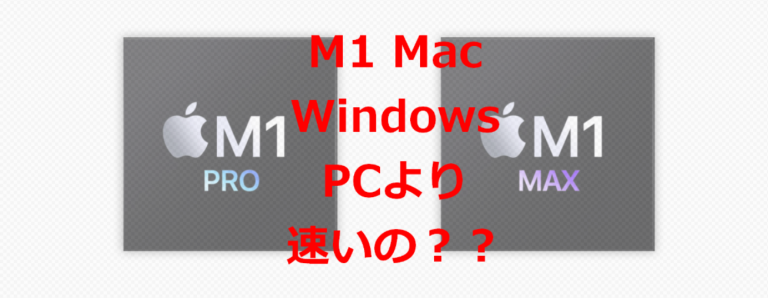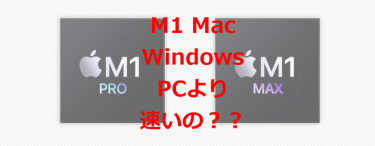Question
M1 macってWindows PCと比較しても処理速度は速いですか?
Answer
SNSなどで頻繁に挙がるこの疑問に対し、DaVinci Resolve 17.4が公開された2021/10/22に、 DaVinci Resolve 17.3.2かつProやMAXでないM1 macとの比較が公式の情報が公開しました。 引用を含めながら説明いたします。
また、「the比較」様が10/27に新MacBook Pro(M1 Max/Pro)のレビューを出されています。
詳細は、こちらを確認ください。
結論
DaVinci Resolveを利用する上での結論です。
はじめに
M1 MAX 出荷前に、この記事の初版を公開しましたが、その中でM1 MAXでもRTX 3060程度では?と記載してことをお詫びします。もっと詳細の情報をないと確実な評価は難しいですが、RTX3060は超えていると言ってよさそうです。
結論を記載しますが、先に言い訳を。
OSが異なることや、十分な検証がされていないために今ある情報を鵜のみにしてよいものか悩むところではあります。現状の情報を無難にまとめると、異論はあるかと思いますが、概ね次の通りと考えています。
当然、ノートPCを比較している時点でどうなの?との意見はあることは承知しています。
- M1
”過去のMacの中では速い”です。動画編集ができるWindowsのノートPCと比較してコストパフォーマンスが非常によいです。
ミドルレンジのグラフィックボードを搭載するWindowsのデスクトップPCと同程度の性能が規定できます。
GPUとしては、2015年に発売されたGTX1080程度ですが、十分現役の性能です。 - M1 Pro
ミドルレンジのグラフィックボードを搭載するWindowsのデスクトップPCから、ハイエンドゲーミング ノートPCに近い性能
GPUとしては、RTX3060に近いです。 - M1 MAX
一般の方が購入されるGPUの性能を十分超えてきています。
RTX 3060/3070ミッドレンジ~ハイエンドのグラフィックボードを搭載するWindowsのデスクトップPCと同程度以上
これがあれば、現状困ることはありません。
これほどの性能をノートPCで実現しているのは非常に驚きです。WindowsのノートPCでこれに匹敵するものはかなり高額になります。
公式の考察にも挙がっていますが、Windowsで利用するには「NVIDIAのGPUでVRAM 8GB以上」「H.264を使うなら有償版の利用がポイント」で、 「NVIDIAのGPUでVRAM 8GB以上」 のWindowsノートPCが無いに等しく、また、あっても高価なため、M1 Macのコスパが光っています。
DaVinci Resolve 17.4 では次のようにM1 Macへの最適化がされています。17.4でM1 MAXも含めたレポートも出てくることに期待したいですね。
DaVinci Resolve 17.4では、12K Blackmagic RAWファイルのデコードが3倍以上に、H.265のレンダリングが1.5倍に高速化。DaVinci Neural Engineのパフォーマンスは、リアルタイムの顔認識、オブジェクト検出、スマートリフレーミングにおいて最大4倍の速度を発揮!ProMotion 120Hzディスプレイのサポートで再生・編集が驚くほど滑らかになり、新しいApple MacBook HDRディスプレイでHDRビューアもサポート。
https://www.blackmagicdesign.com/jp/media/release/20211022-01
M1 MacでNVIDIA RTXシリーズに並ぶほど高速な処理が可能な理由
DaVinci Resolveに限った話を記載します。
以前から、DaVinci ResolveはAMD Radeonで利用できるAPI「Metal」に最適化されており、Metalが利用できる環境では、NVIDIAのCUDAを超えるパフォーマンスが出るように作られてきました。(Blackmagic Design社の方談)
しかし、Windowsでは 「Metal」 の利用が制限されており、結果として、NVIDIAがもっともパフォーマンスの良いGPUとして利用されています。
Macにはこの制限はないため、いわゆるIntel Mac時代でもRadeon GPU搭載のものはNVIDIAのPCを超えるパフォーマンスを得てきました。
Metalは、M1 Macでも対応しており、Appleシリコンのパフォーマンスの良さもあり、大きなパフォーマンスを得られていると考えるのがよいかと思います。
「the比較」 結果
DaVinci Resolveのバージョンについて、「The 比較」さまに次のように確認済みです。
- グラフの上4つ「Apple M1 MAX」「RTX 3060」「RTX 3050 Ti」「RTX 3070」と「Apple M1 Pro」は17.4
- 「Apple M1」はネイティブ対応発表直前の17.1 Beta
- その他はバージョン不明
なお、Appleシリコンには 17.1 でネイティブ対応、17.3で大幅な最適化がありました。
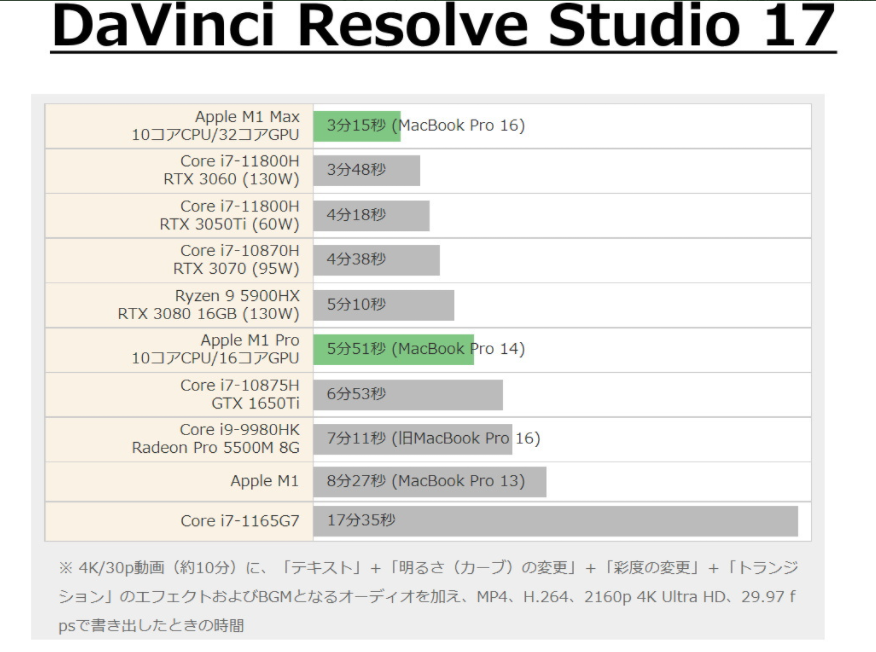
公式比較
[注意]参考にした公式の記事にも記載されていますが、DaVinci Resolve 17.4でM1に最適化したため、参考程度にお考え下さい。バージョン
DaVinci Resolve Studio 17.3.2
比較PC
- M1 MacBook Air(2020)メモリ:16GB
- Intel MacBook Pro 13インチ
CPU:Intel Core i5 1.4GHz4core
メモリ:8GB
GPU:Intel UHD Graphics 645 - Intel MacBook Pro 15インチ
CPU:Intel Core i7 2.2GHz 6core
メモリ:16GB
GPU:AMD Radeon Pro 555X 4GB/Intel UHD Graphics 630 - メーカー不明 Windows PC
CPU:Intel Intel Core i7 6900K 3.20GHz 8core
メモリ:24GB
GPU:NVIDIA GeForce GTX 1080 8GB
検証内容
次の10点に対して、元素材「H.264」 「ProRes422」「Blackmagic Raw(Pocket Cinema Camera 4Kで撮影したも)」の3種で 処理した際のフレームレートや滑らかに際される最大の倍速をまとめています。
- カットページ、エディットページでの再生
- カットページ、エディットページでの早送りや巻き戻し
- Fusionタイトル「Text Box Swipe In」をオーバーレイ
- カラーページでの再生
- カラーページで「グロー」のResolve FXを適用
- カラーページでノイズリダクション(時間的、速度優先、2フレーム、しきい値100)を適用
- H.264 HDへの書き出し
- H.264 4Kへの書き出し
- ProRes 422 HDへの書き出し
- ProRes 422 4Kへの書き出し
結果
表は引用です。
数だけのものは、fpsです。数が大きい方が高速です。
「x(数字)」は、その倍速までスムーズに再生されたものです。 数が大きい方が高速です。
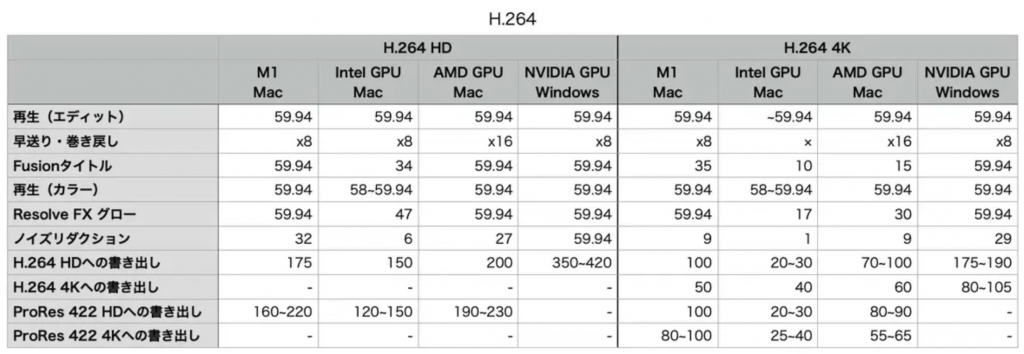
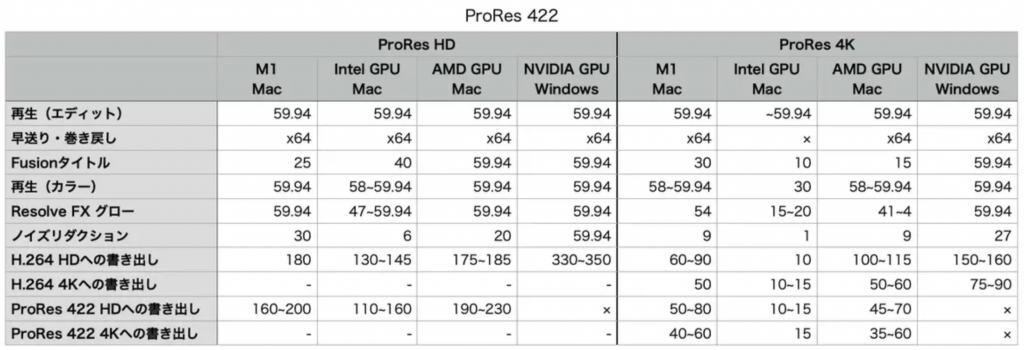
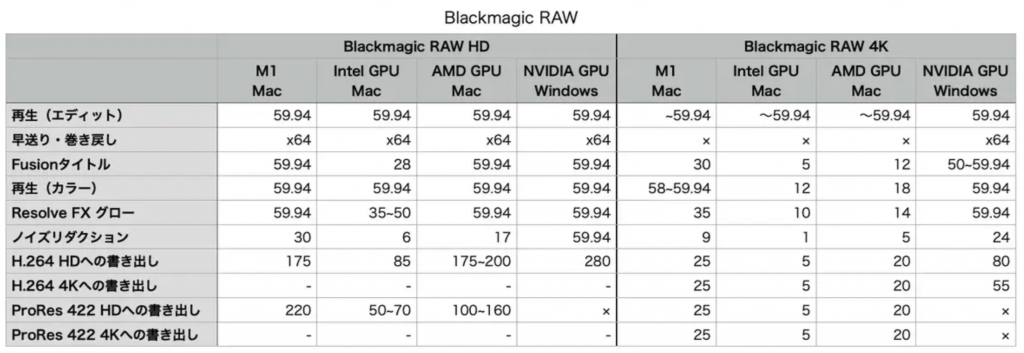
・・・・これを見る限り、期待していたほどはM1 Mac速くない。(期待しすぎ?)