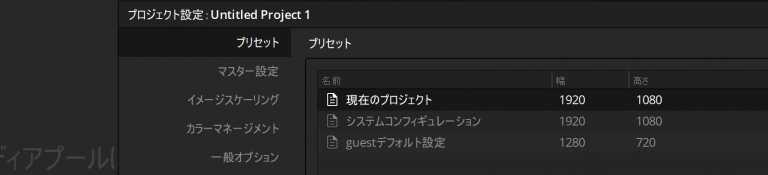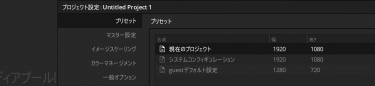Question
プロジェクト設定のプリセットと初期値の変更方法を教えてください。
Answer
プロジェクト設定のプリセットで設定します。ただ、プロジェクト設定のUIが少々独特なので、設定方法が少々わかりにくいかと思います。
「プリセット」で選択されている名前に対して、他の項目の「マスター設定」や「イメージングスケーリング」を設定します。(プリセットで選択しているものが、他の項目を選択している時も上の方で表示されたら、どのプリセットを変更しているのかが理解しやすいですよね。。。)
デフォルトで次の3つがあります。
- 現在のプロジェクト:現在開いているプロジェクトの設定です。
- システムコンフィグレーション :システムの標準設定です。 変更できません。初期値に戻す際に利用します。
- guestデフォルト設定:新規プロジェクトを開くときに利用される設定です。変更可能です。
その他、後述の方法でプリセットを追加すると、リストに追加できます。
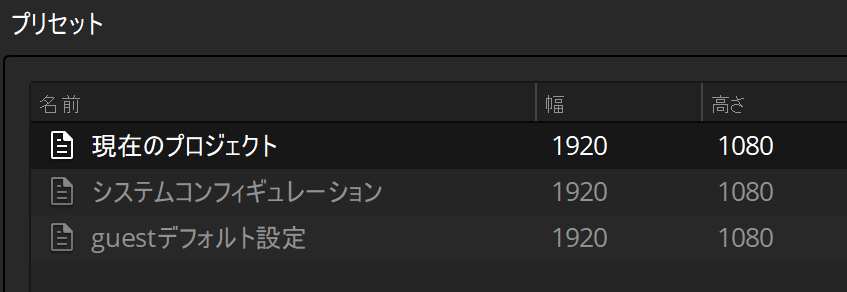
プリセット追加方法
マスター設定などで設定をした後、「プリセット」から<別名で保存>で保存します。
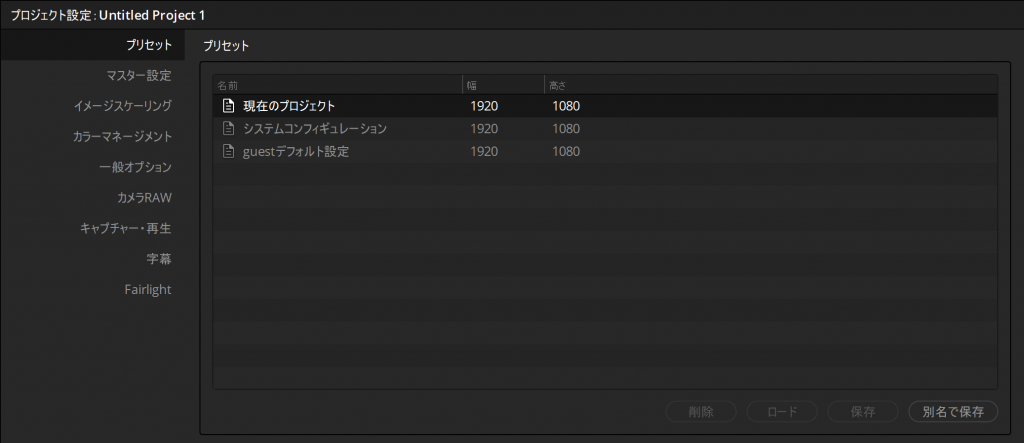
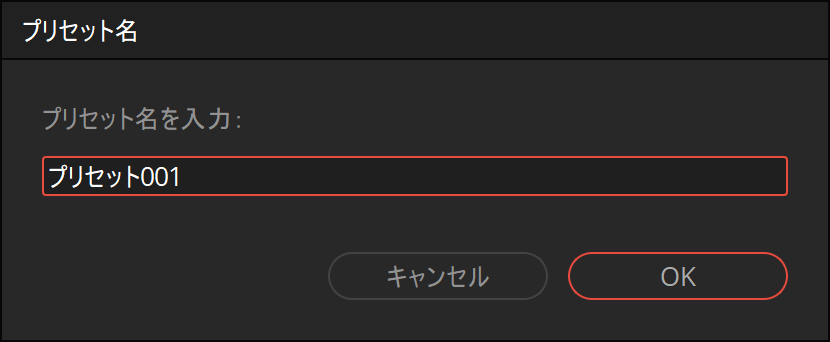
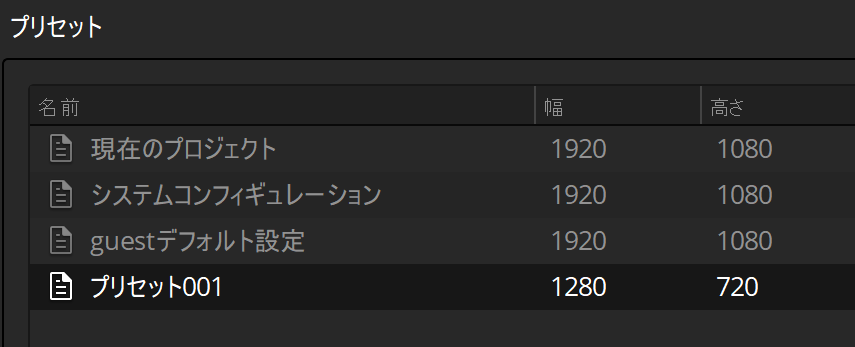
プリセットの変更/プロジェクト作成時に利用するプリセット設定の変更
マスター設定などで設定をした後、「プリセット」で保存する名前を選択して<保存>を選択します。
「guestデフォルト設定」に対してこの設定をすることで、次回以降作成するプロジェクトのデフォルト設定になります。
保存したプリセットの利用方法 / システムの初期値を利用する
「プリセット」で利用するプリセットの名前を選択して<ロード>を選択します。
システムの初期値 を利用する場合は、 「プリセット」で 「システムコンフィギュレーション」を選択して<ロード>を選択します。