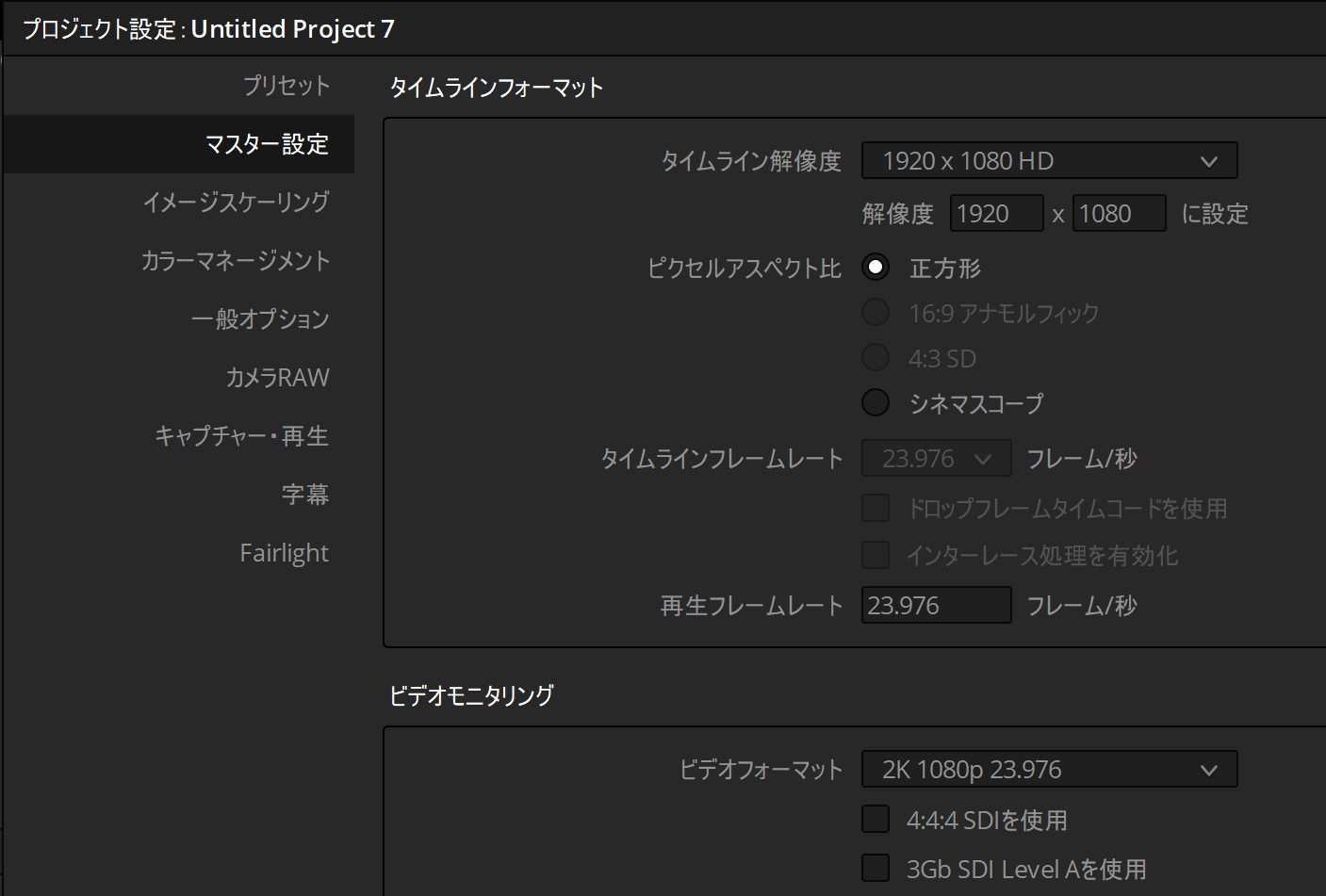Question
タイムラインを再生したところ、再生速度が速いもしくは遅いです。再生速度がおかしいクリップの元の素材をメディアプールから再生した場合は適切です。タイムライン上で右クリックして表示される「クリップの速度を変更」やインスペクタから「速度変更」といったことはしていません。
再生時の時間の表示も早いです。
Answer
タイムラインのフレームレートと、再生のフレームレートが一致していないことが原因です。
[ファイル]-[プロジェクト設定]の「マスター設定」にあるタイムラインフォーマットを確認してください。「タイムラインフレームレート」と「再生フレームレート」が一致していないと、等速で再生できません。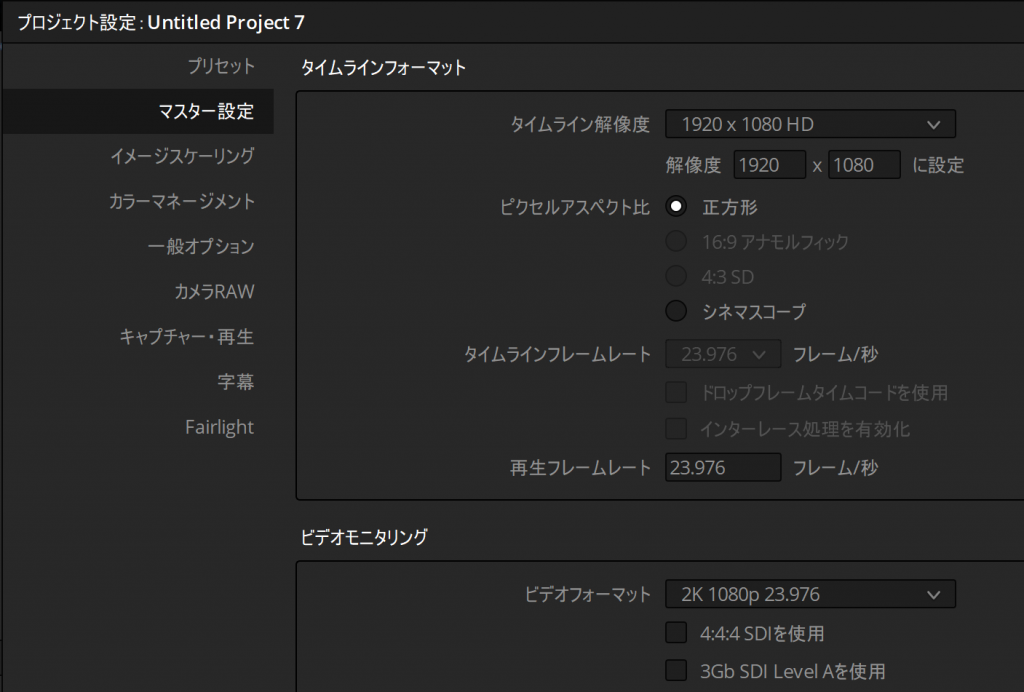
なお、「再生フレームレート」はすぐ下にある「ビデオモニタリング」の「ビデオフォーマット」を変更すると同時に変更されます。