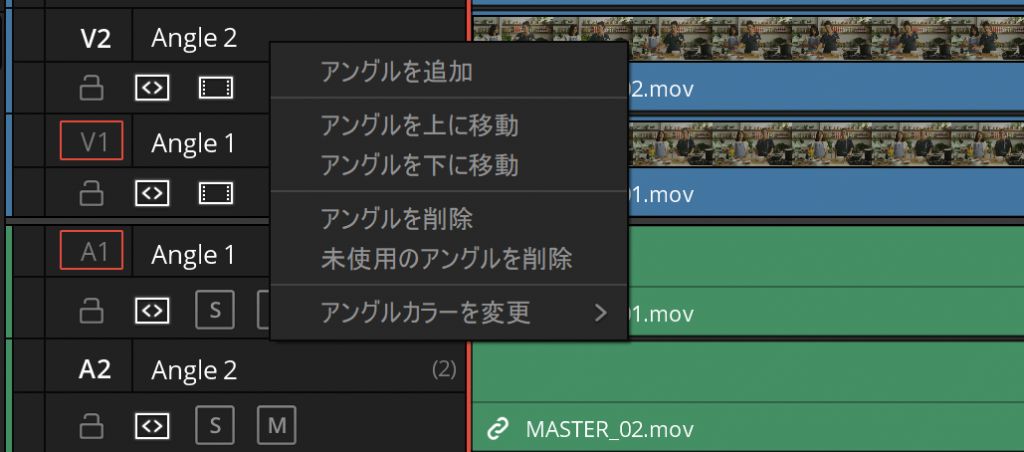Question
マルチカムクリップを作成した後に、 マルチカムクリップ に含むクリップの変更や追加はできますか?
Answer
可能です。マルチカムクリップをタイムラインで開いて、そこで利用するタイムラインの変更や追加、削除が可能です。
マルチカムクリップ は通常のタイムラインと異なり、ダブルクリックしてもライムライン上で表示されません。マルチカムクリップを右クリックして「タイムラインで開く」を選択すると、タイムラインで開けます。
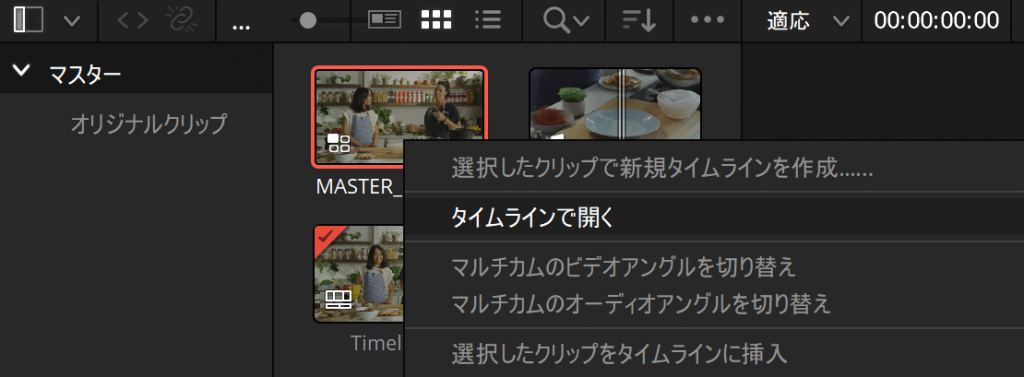
通常のタイムラインと同様に操作できますが、トラックの呼び名がビデオやオーディオから「アンクル(Angle)」になります。