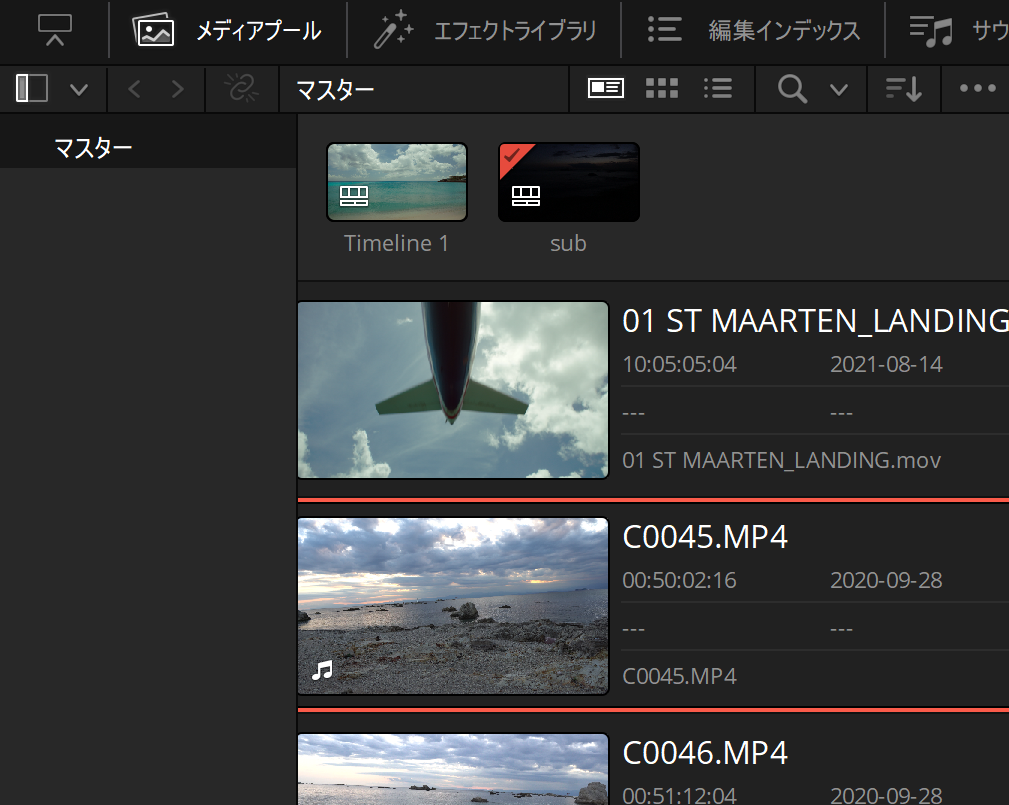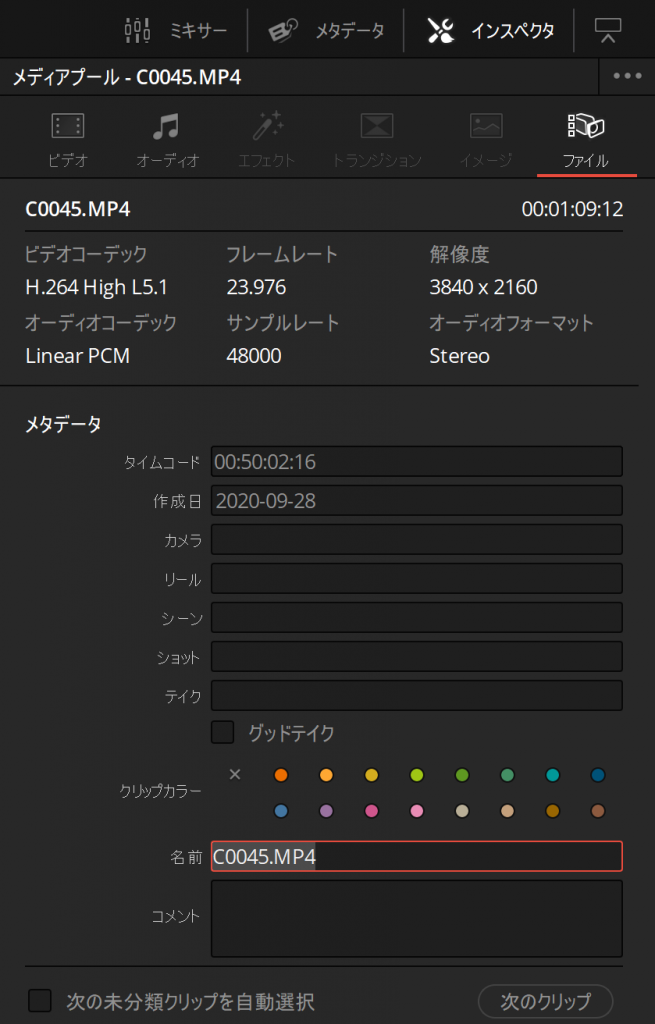Question
クリップやタイムラインの名前の変更方法を教えてください。
Answer
メディアプール上で行います。
なお、すでにタイムライン上にクリップがある場合、名前を変更したクリップは新しい名前に置き換わります。
標準では、ファイル名がクリップ名に設定されるため、わかりやすい名前に変更しておくと、編集が楽になりますね。
サムネイルビューやリストビュー で変更する場合
サムネイルビューやリストビューの状態では「クリップ」や「タイムライン」のクリップ名をクリックすると変更できます。
ただし、Windows環境には不具合があり、この方法ではひらがなや漢字などの2バイト文字を入力できない場合があります。当面は1バイト文字で問題を回避されるか、 クリップを選択して、「インスペクタ」の「ファイル」から2バイト文字を入力ください

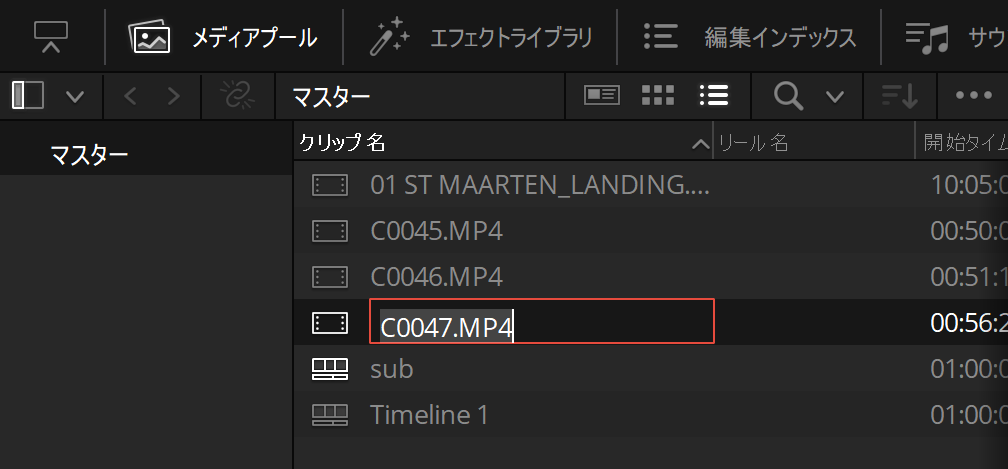
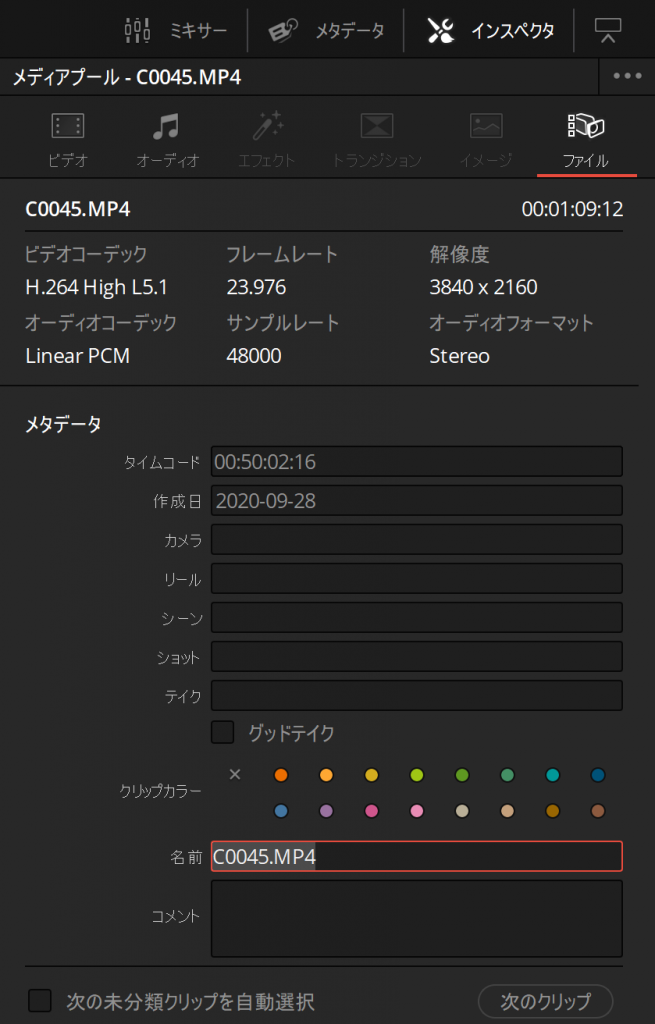
メタデータビューで変更する場合
メタデータビューの場合は、タイムラインは、 サムネイルビュー と同じ方法で変更可能です。
クリップは、変更するクリップを選択して、「インスペクタ」の「ファイル」から変更可能です。