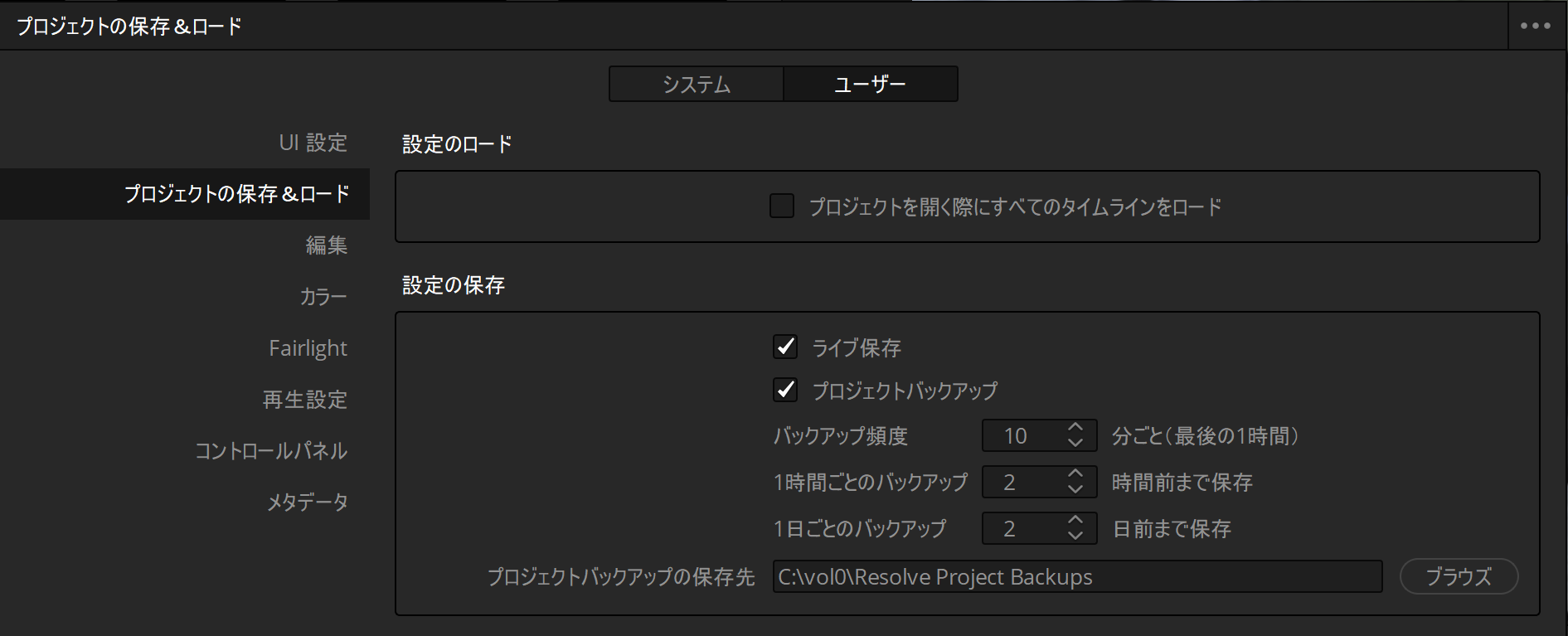Question
自動バックアップ機能はありますか?機能がある場合は設定方法を教えてください。
Answer
[DaVinci Resolve]-[環境設定]の「ユーザー」タブ、「プロジェクトの保存&ロード」にある「設定の保存」で「ライブ保存」と「プロジェクトバックアップ」が設定可能です。デフォルトでは両方が有効になっているはずですが、念のため、一度確認されるのがいいかと思います。
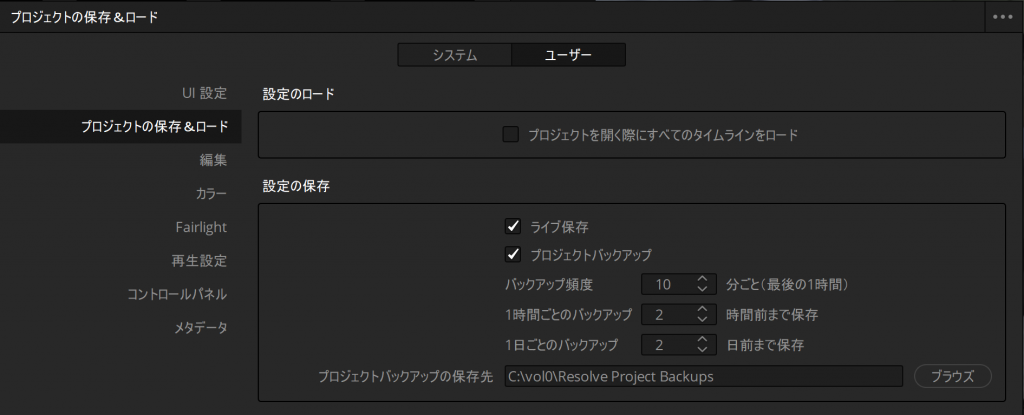
簡単にまとめると次の通りです。
| ライブ保存 | プロジェクトバックアップ | |
|---|---|---|
| 概要 | コマンドを実行する度に[ファイル]-[プロジェクトの保存](Ctrl+S)が実行 | 任意の時間のタイミングで自動でプロジェクトを別名保存 |
| 保存時のパフォーマンス低下 | なし | わずかなタイミングで発生 |
| 作成されるバックアップの世代 | 1世代 (通常の保存と共通) | 設定次第 (標準で9世代) |
ライブ保存
コマンド実行の度に自動でプロジェクトを保存する機能です。
コマンドを実行する度に[ファイル]-[プロジェクトの保存](Ctrl+S)が実行されるイメージです。既存のプロジェクトファイルに上書きするため、保存時のパフォーマンス低下はありません。
DaVinci Resolveでは「ライブ保存」が有効な場合、特に保存作業をしないで終了しても、次回起動時は続きから作業が可能です。このため、次のダイアログが表示されなくなります。(名称未設定のプロジェクトを閉じる場合だけ、プロジェクト名を指定するために表示されます。)
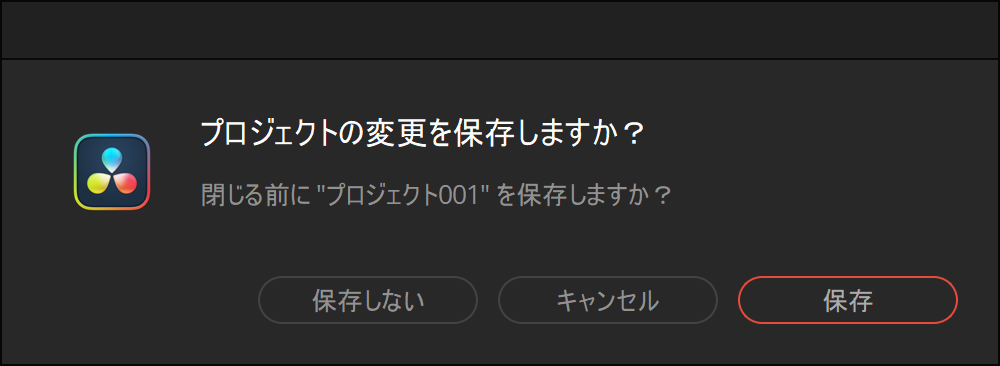
プロジェクトバックアップ
任意のタイミングで自動で別名保存を実行することで、一定時間前の作業に戻ることが可能とする機能です。
[ファイル]-[プロジェクトの保存](Ctrl+S) を「バックアップ頻度」 で設定したタイミングで実施し、 「1時間ごとのバックアップ」「1日ごとのバックアップ」に設定した数、「プロジェクトバックアップ保存先」で設定した場所に保存します。古くなったバックアップしたプロジェクトファイルは自動的で削除されます。
新規でプロジェクトファイルに作成するため、 極わずかな時間待つ必要があります。
デフォルトでは次のように設定されています。
| 設定( デフォルト ) | 作成されるバックアップ | |
|---|---|---|
| バックアップ頻度 | 10分毎 | 10分前、20分前、30分前、40分前、50分前 |
| 1時間毎のバックアップ | 2時間前まで保存 | 1時間前、2時間前 |
| 1日毎のバックアップ | 2日前まで保存 | 1日前、2日前 |
プロジェクトバックアップ からの復旧方法については、次の記事に記載しています。