Question
ATEM Mini シリーズのISOモデルで保存したDaVinci Resolveのプロジェクトファイルを他の動画ソフトで利用する方法はありますか?
Answer
DaVinci Resolve 上でタイムラインの情報をxml形式など受け取り側で扱える形式に変換することで可能です。Premia ProやFinal CUTなど、多くの製品で扱うことが可能です。
無償の DaVinci Resolve で可能です。
DaVinci Resolveを普段の編集作業で使われていない方は、これを切っ掛けに、DaVinci Resolveに移行されるのもご検討してはいかがでしょうか?
ISOモデルで収録したプロジェクトファイル をDaVinci Resolveで開き、[ファイル]-[書き出し]-[タイムライン]でxml形式などの受け取り側のソフトが対応するファイル形式でタイムラインを書き出します。
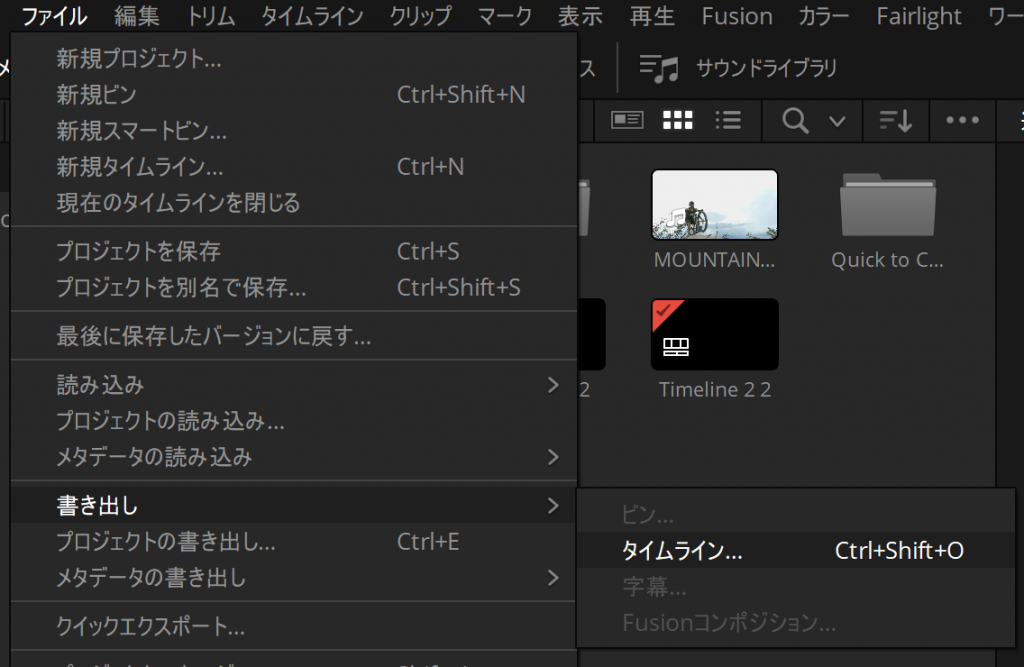
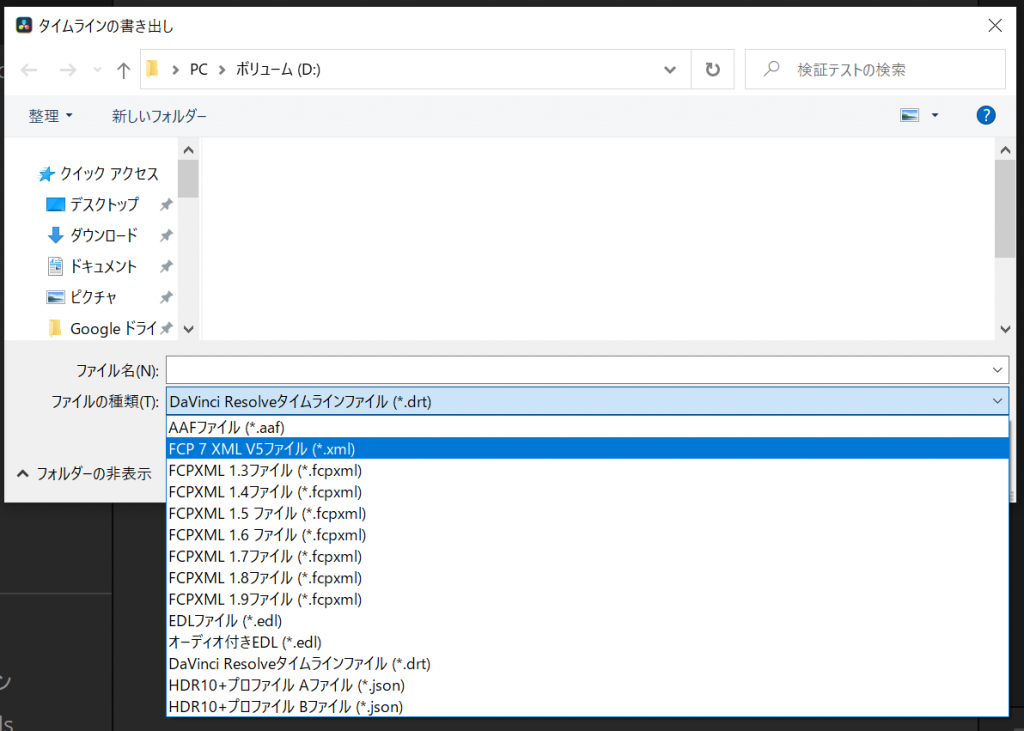
書き出したタイムラインのファイルを受け取り側で開いて編集してください。
ATEM Mini | ATEM Mini Pro | ATEM Mini Pro ISO |
ATEM Mini Extreme | ATEM Mini Extreme ISO |

