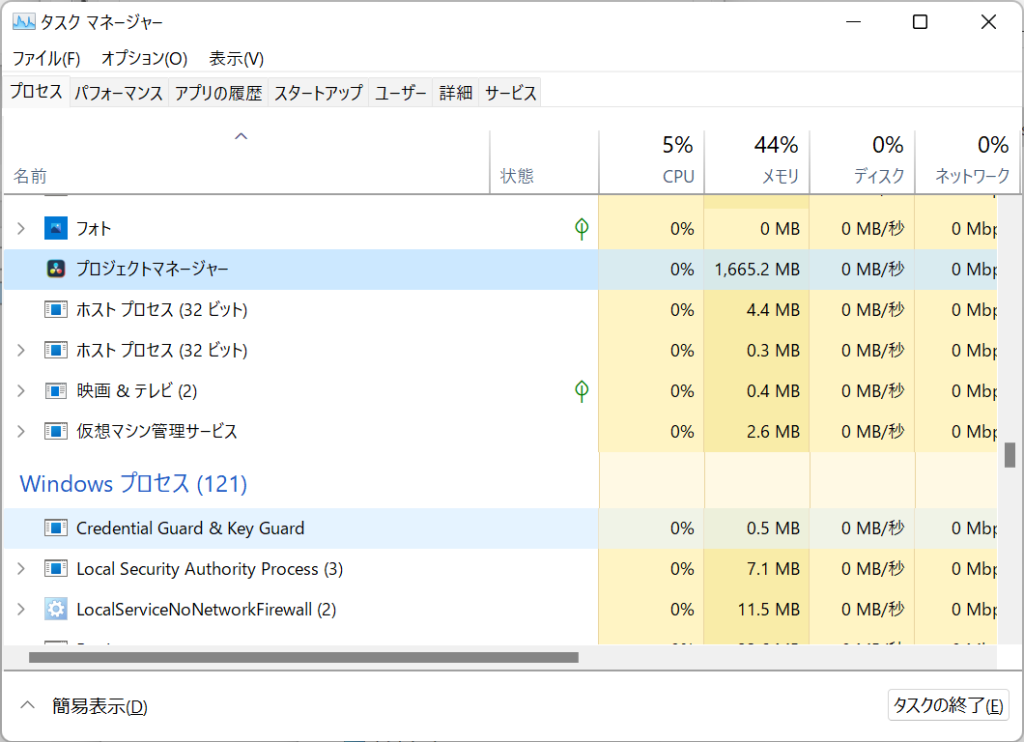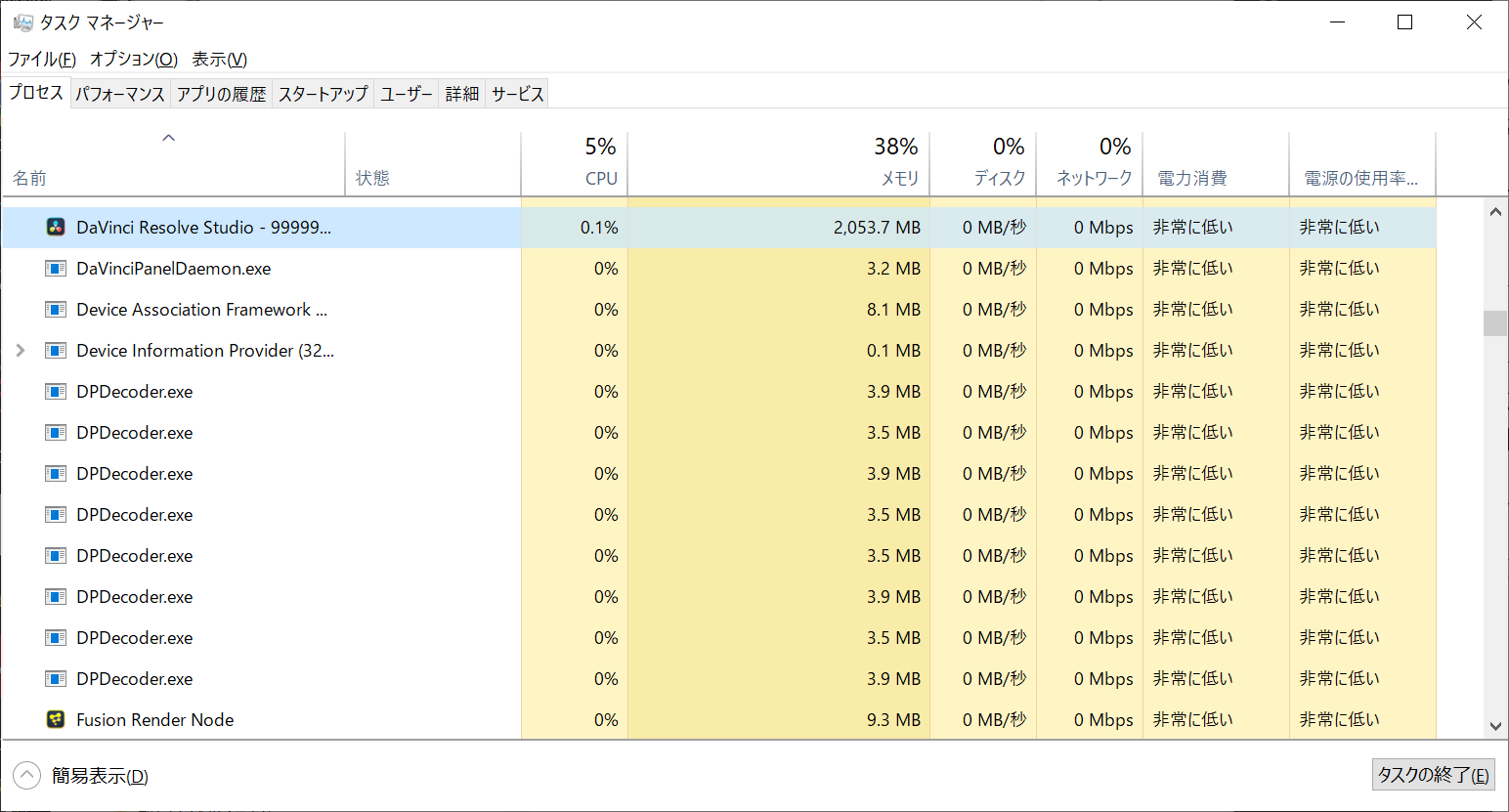Question
DaVinci Resolveを一旦終了させ、DaVinci Resolveを再度起動しようとしても起動しない場合があります。理由と対応を教えてください。
PCのスペック不足などが原因で DaVinci Resolve がフリーズして反応がなくなった場合に発生することがあります。
Answer
(本件、DaVinci Resolveの印象を悪くするかもしれませんが、困っている方には有効な情報であることと、公式でこのような情報は取り扱いにくいと思いますので、あえて記載しました。)
Mac環境での情報が不足しているため、Windows環境下で回答を記載しています。
Mac環境での情報をお持ちの方がいましたら、情報をお待ちしています。
DaVinci Resolve が2重起動できない仕組みであることと、DaVinci Resolve の終了処理がバックグラウンドで実行されていることが原因です。
これが原因により、正常起動をしている場合でもわずかな時間ではありますが、再起動ができない時間が発生します。
基本的な対応としては、”しばらく待つ”です。
なお、このような状況は DaVinci Resolve に限って発生するものではありません。
他のアプリケーションでも、アプリケーションがフリーズしているような状況で終了処理を実施すると通常の何倍もの時間がかかる場合や、終了処理自体がフリーズして先に進まない状況になる場合があります。
”しばらく待つ”の時間の基準は特にありませんが、2~3分経っても再起動できない状況であればフリーズしていると考えるのが普通ではないでしょうか。
一応、タスクマネージャーから、DaVinci Resolveのプロセス 「DaVinci Resolve – (プロジェクト名)」 「DaVinci Resolve Studio – (プロジェクト名)」 「DaVinci Resolve」 「DaVinci Resolve Studio」のCPU利用状況を確認することである程度の判断も可能です。マウス操作への返答がなく、0%の場合、処理が行われていない=フリーズしているとなります。
終了処理自体がフリーズしている場合の対策としては、通常はOSを再起動します。
ただ、自己責任にはなりますが、ウィンドウが見えないのに、再起動できない場合は、問題を起こしているプロセスを強制終了させることで、問題解決をすることも可能ではあります。
タスクマネージャーの「プロセス」タブの「バックグラウンドプロセス」を確認して、 「DaVinci Resolve – (プロジェクト名)」 「DaVinci Resolve Studio – (プロジェクト名)」 「DaVinci Resolve」 「DaVinci Resolve Studio」 のプロセスを確認してください。もしここでCPUが0.1%でもあれば待つことで問題が解消する場合があります。
0%から変わることがない場合はやはりフリーズしているとになります。その場合は、 「DaVinci Resolve – (プロジェクト名)」 「DaVinci Resolve Studio – (プロジェクト名)」 「DaVinci Resolve」 「DaVinci Resolve Studio」 のプロセス を右クリックして、「タスクを終了」を試みてください。
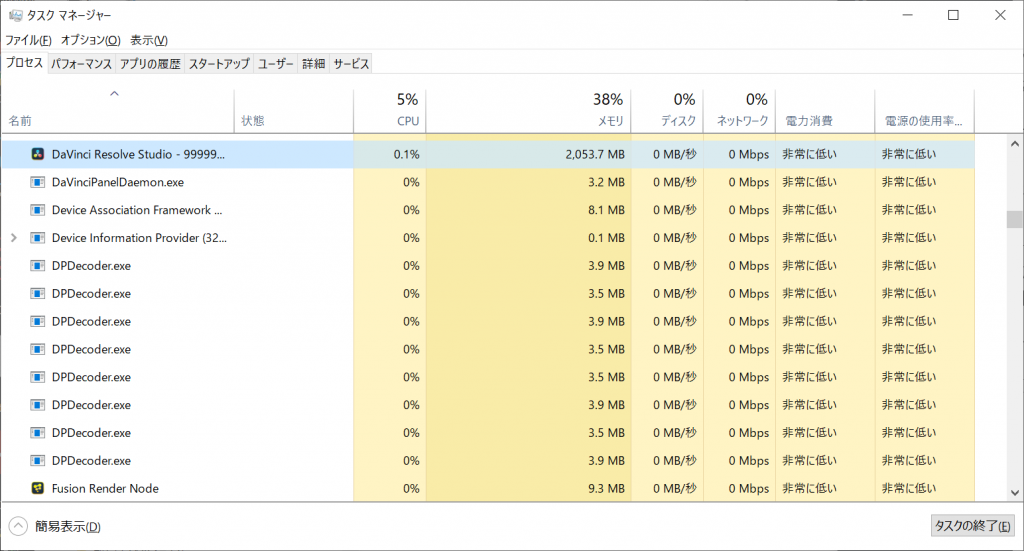
これでも起動できない場合、「プロジェクトマネージャー」を探し、あった場合はプロセス を右クリックして、「タスクを終了」を試みてください。