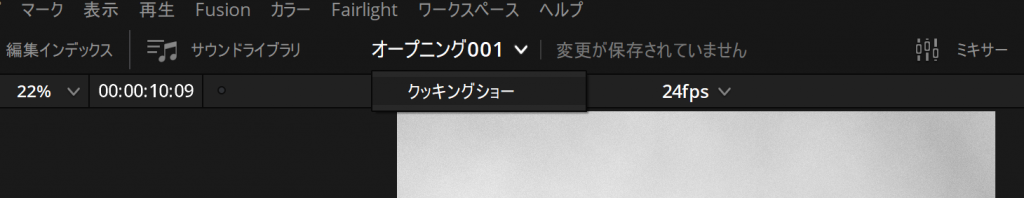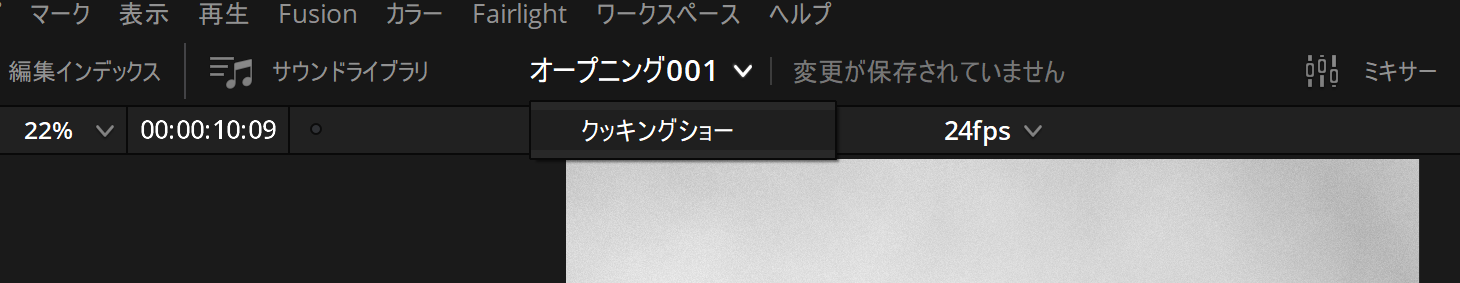Question
複数のPCで作成した個別のプロジェクトを1つにまとめたいです。やり方を教えてください。
Answer
「ダイナミック プロジェクト スイッチング 」機能を利用して、複数のプロジェクトを開き、各プロジェクトから必要なタイムラインをまとめることで可能です。
手順概要
- 各PCでプロジェクトを書き出して、1台のPCにコピーします。
- 「ダイナミック プロジェクト スイッチング 」 を有効して、同時に複数のプロジェクトを開くことが可能になります。
- 「ダイナミック プロジェクト スイッチング 」 で切り替えながら、タイムライン単位もしくはタイムライン上の一部のクリップを 「Ctrl+C」 「Ctrl+V」 でコピーする。
詳細手順
- 各PCの プロジェクトマネージャーで 「プロジェクトの書き出し」や 「プロジェクト アーカイブの書き出し」でプロジェクトファイルを他のPCに移行できるようにします。
- 「1.」で作成されたデータをまとめるPCにコピー
- まとめPCで書き出したデータ を「プロジェクトの読み込み」または「 プロジェクト アーカイブの 復元」で取り込む
- プロジェクトマネージャー上の何もないところを右クリックして、「ダイナミック プロジェクト スイッチング」を選択して有効にする
- プロジェクトマネージャーで まとめ先のプロジェクトと、各PCから持ち寄ったプロジェクトをそれぞれ開く
プロジェクトの切り替えはビューの上にあるドロップダウンで選択します。(下画像参照) - タイムライン単位でのコピー
各PCから持ち寄ったプロジェクトに切り替えてメディアプールからタイムラインを選択して「Ctrl+C」、まとめる プロジェクトに切り替えてメディアプールを選択して「Ctrl+V」
ライムライン上のクリップ単位でのコピー
各PCから持ち寄ったプロジェクトに切り替えて、タイムライン上でクリップを 選択して「Ctrl+C」、まとめる プロジェクトに切り替えてタイムラインを選択して「Ctrl+V」