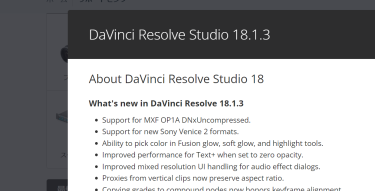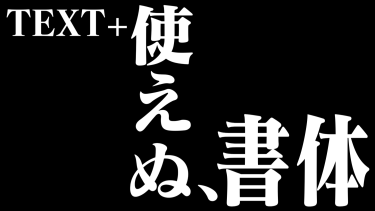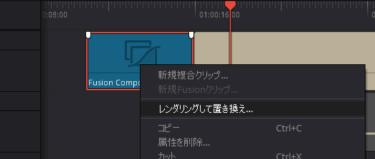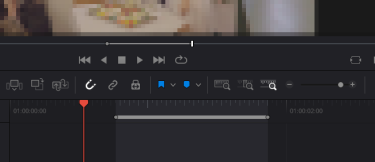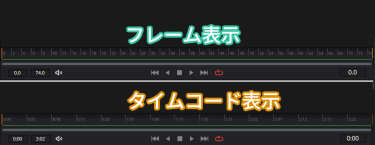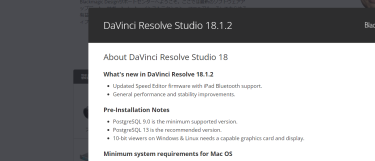- February 6, 2023
- February 7, 2023
Update information for DaVinci Resolve 18.1.3
Question What is the update information for DaVinci Resolve 18.1.3 released on February 6th, 2023? Available from the Answer support site. https://www.blackmagicdesign.com/jp/support/family/davinci- […]