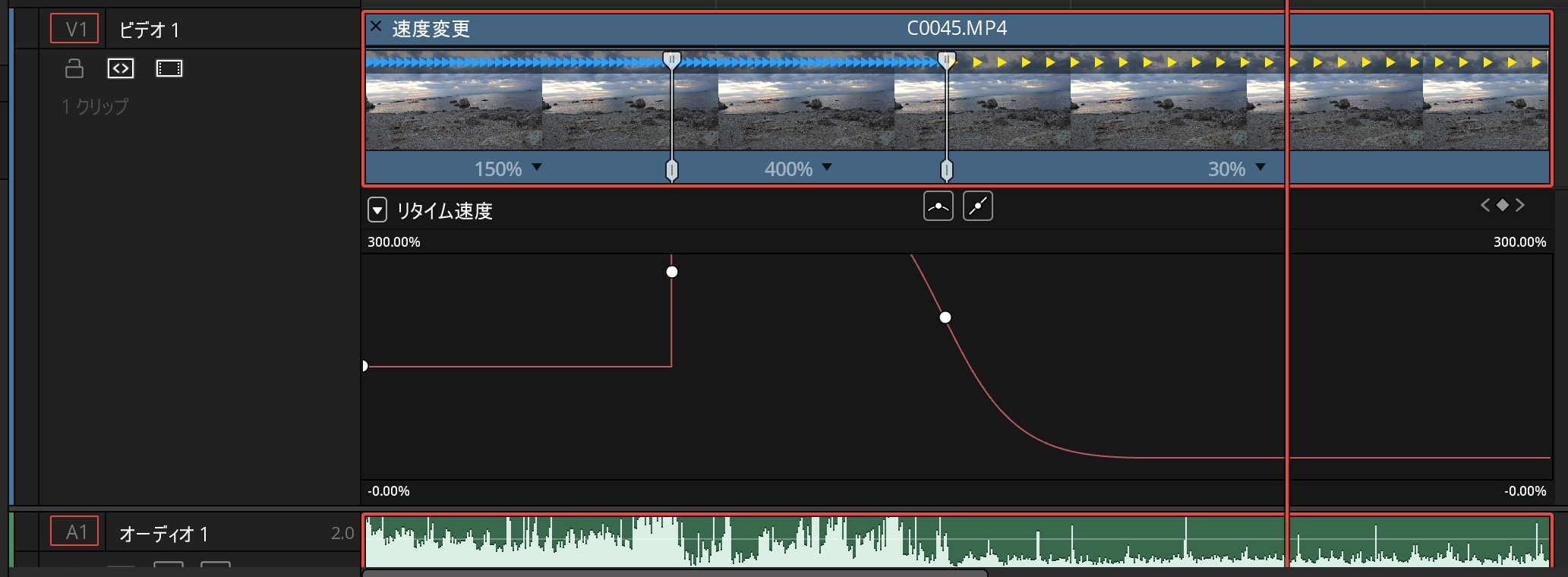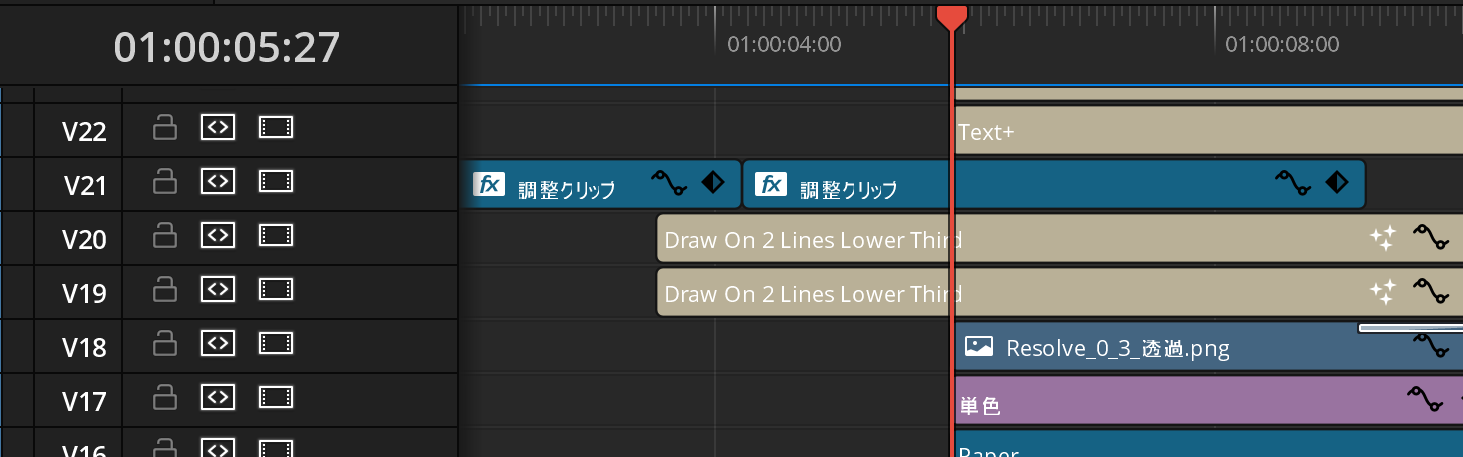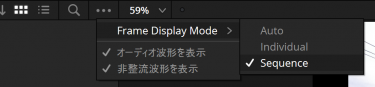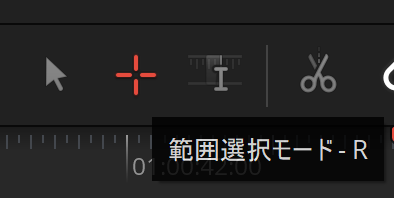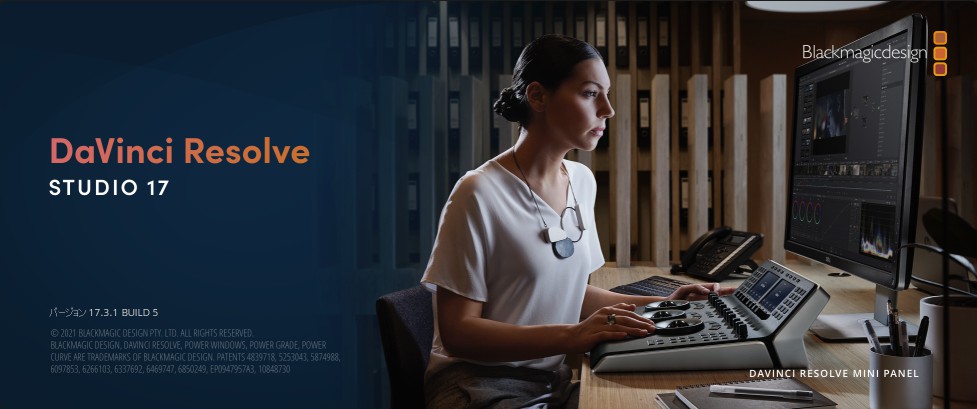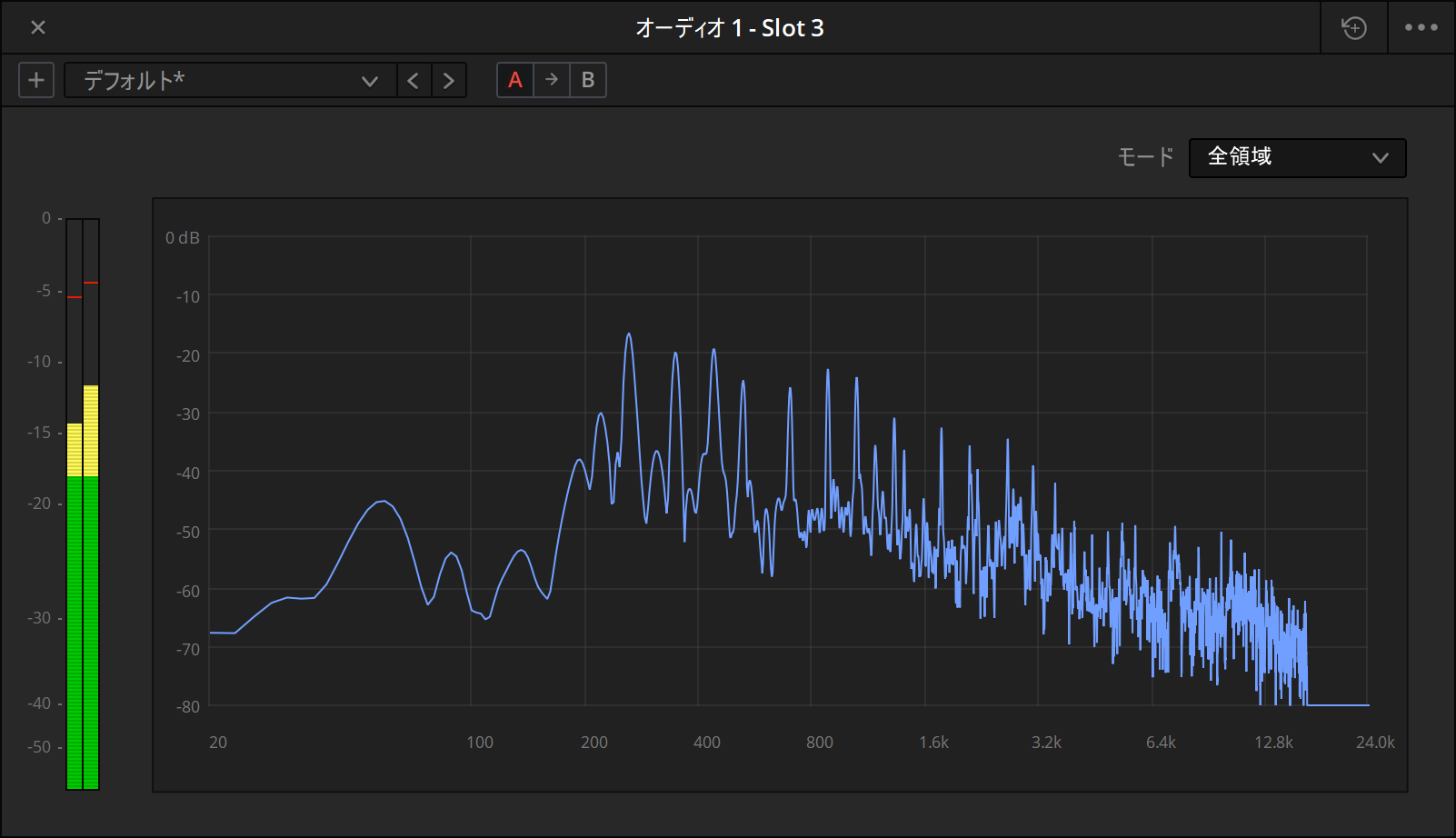- September 24, 2021
- February 17, 2022
Basic explanation of color management and LUTs
Question Please tell me about input color space, timeline color space, output color space and LUT. Answer The video below explains Input Color Space, Timeline Color Space, and Output Color Space in an easy-to-understand manner. When setting for each project by project setting […]