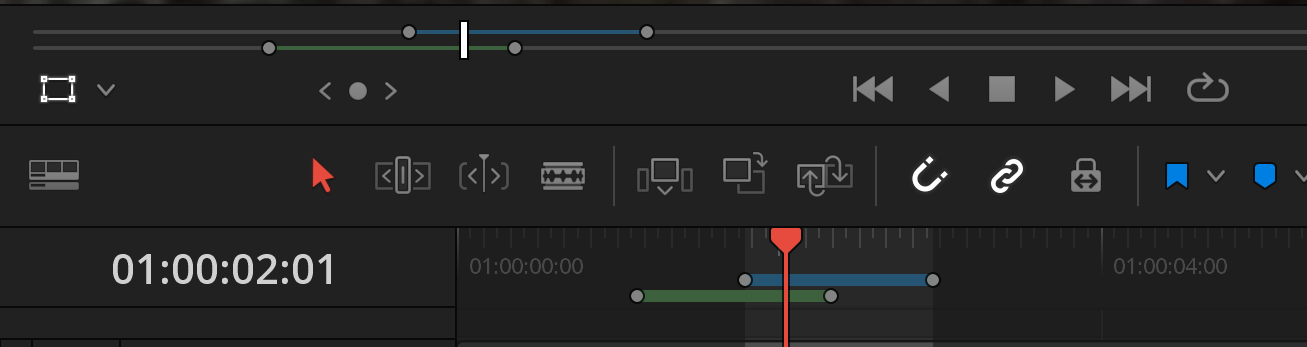Question
エディットページでは両方のイン点、アウト点を設定・確認できますが、カットページではビデオのみ、Fairlightではオーディオのみが表示されます。
オーディオとビデオでそれぞれ個別にイン点、アウト点を設定しているタイムラインで、カットページでビデオのイン点またはアウト点を移動すると、その結果がビデオとオーディオのイン点またはアウト点にも反映されてしまいます。また、同様のことが、Fairlightでも発生します。
設定で回避する方法はありませんか?
Answer
回避方法はありません。仕様です。
カットやFairlightで イン点・アウト点のを変更した結果は、必ずビデオとオーディオを統合した通常のイン点、アウト点になります。
このため、ページ毎にイン点、アウト点をオーディオとビデオで複数使い分けしたいしたい場合は、マーカー機能でマークを作成し、必要に応じて、マーカーを利用してイン点、アウト点、を作り直してください。