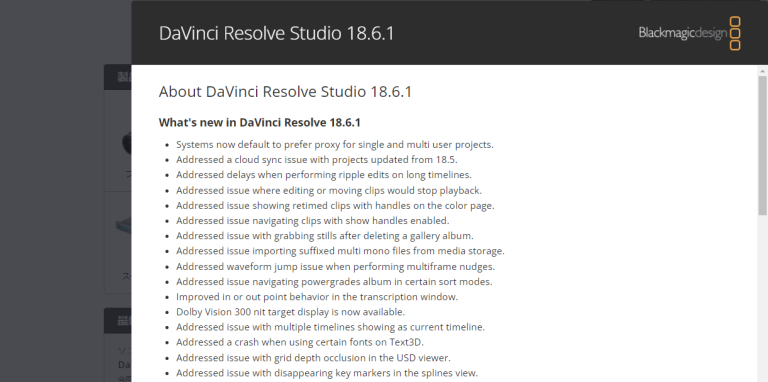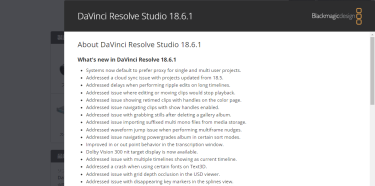Question
Please tell me the update information for DaVinci Resolve 18.6.1 released on October 6, 2023.
Answer
Available from the support site.
https://www.blackmagicdesign.com/jp/support/family/davinci-resolve-and-fusion
Focus
Bug fixes and stability improvements for 18.6.
The official announcement introduces the following changes:
- Blackmagic Cloud workflows have been enhanced and proxies are now the default setting
- Improved synchronization when loading old projects
- Also improved ripple editing and ripple deletion when editing or moving clips
We strongly recommend updating to 18.6, as it includes fixes for frequently occurring bugs.
Changes in DaVinci Resolve 18.6.1
Here are the changes:
- Blackmagic Cloud workflow enhancements now change the system to prioritize proxies by default for single-user and multi-user projects
- Addresses cloud sync issue with projects updated from 18.5
- Addresses delays when performing ripple editing on long timelines
- Addresses an issue where playback would stop when editing or moving a clip
- Addressed an issue where retimed clips would appear with handles on the color page
- Addressed issue with navigating through clips with handle display enabled
- Addressed an issue when importing still images after deleting a gallery album.
- Addresses an issue when importing multi-mono files with suffixes from media storage
- Addressed the problem of waveform jump when executing multi-frame nudge.
- Addressed an issue navigating power grade albums in certain sort modes
- Improved behavior of transcription window in or out points
- Supports Dolby Vision 300 nit target display
- Addressed an issue where multiple timelines were displayed as the current timeline
- Addresses an issue where Text3D would crash when using certain fonts.
- Addresses an issue where grid depth occlusion occurs in the USD viewer.
- Addresses an issue where key markers disappear in spline view
- Addressed issue when moving locked point selections in spline views
- Addressed issues with scaling and twisting polyline points in the Edit Viewer
- General performance and stability improvements
I translated it on www.DeepL.com/Translator (free version) and made some corrections.