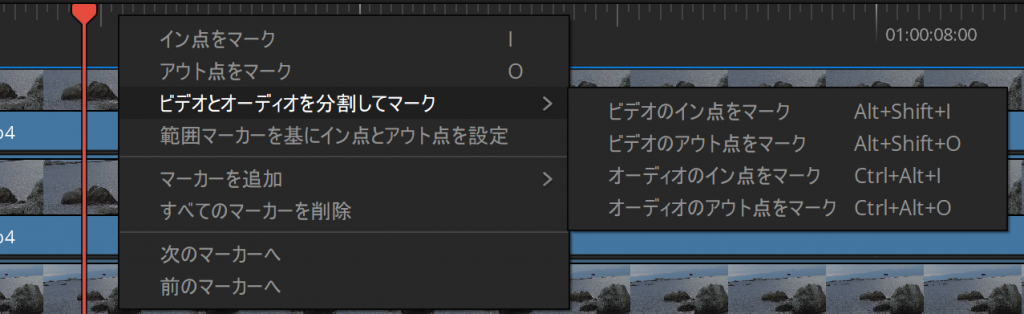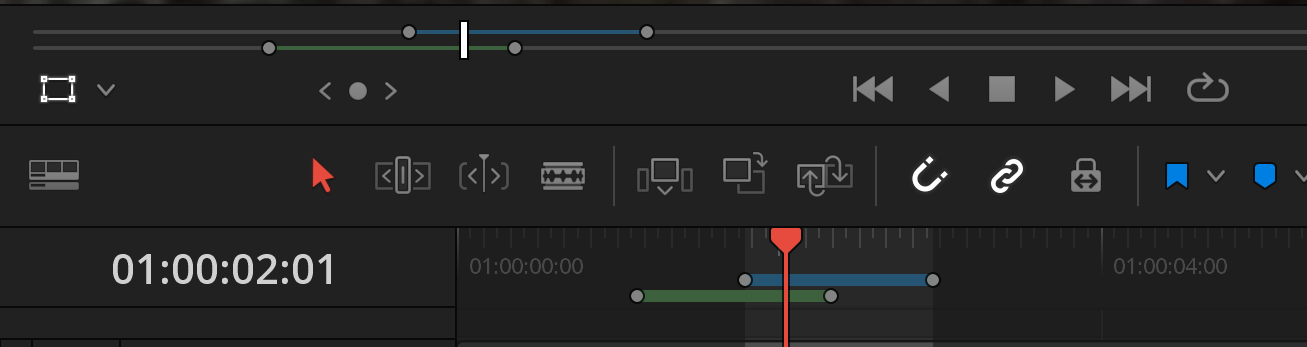Question
タイムラインの上部に表示されるラインの意味を教えてください。
1
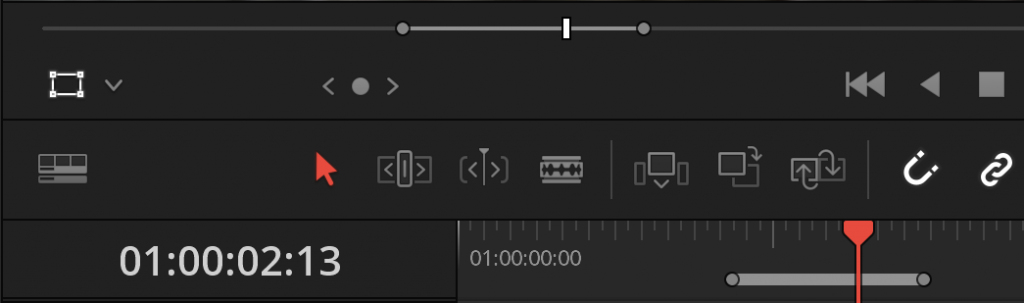
2
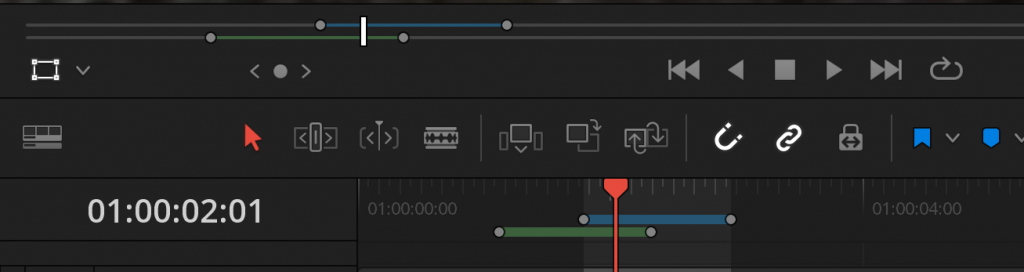
3
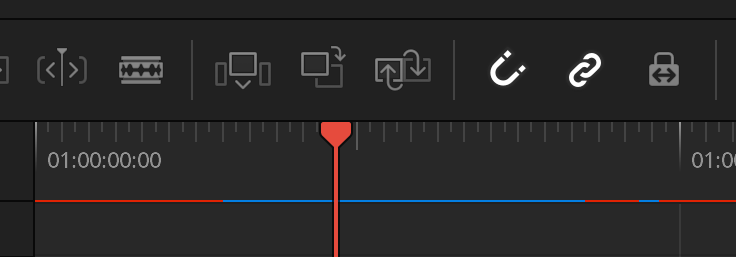
Answer
1のグレー(灰色)の線は、ビデオとオーディオに共通するイン点とアウト点です。
[マーク]のメニューから追加・削除が可能です。2の青の 線 はビデオのみのイン点とアウト点、緑はオーディオのみのイン点とアウト点です。
[マーク]のメニューから追加・削除が可能です。
3.はレンダーキャッシュの作成状況を表しています。青が作成済み、赤が作成処理中または作成処理待ちです。
イン点・アウト点は再生ヘッドを作成しい位置に移動して、メモリの部分を右クリックして表示されるポップアップメニューからも追加可能です。