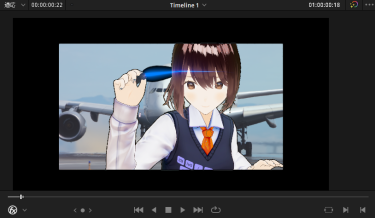Question
17.4でクロマキー処理をするため、クリップに3Dキーヤー(3D keyer)を適用したのですが、対処のクリップのハイン以外に黒帯表示されてしまいます。17.3.2では黒帯は表示されません。また、17.3.2で作成したものを17.4で読み込んでも同じ問題が発生します。対応方法はありますか?
Answer
公式サポートに見解を確認し、わかりましたら、情報を更新します。
本件、本サイトのコメント欄から報告をいただいたものです。
17.4.1でも同様です。(2021/10/29)
概要
エディットページでOpenFXの3D Keyerを利用したクリップをインスペクタの「ビデオ」でサイズを小さくした際の表示が、17.3.2と17.4で挙動が異なります。
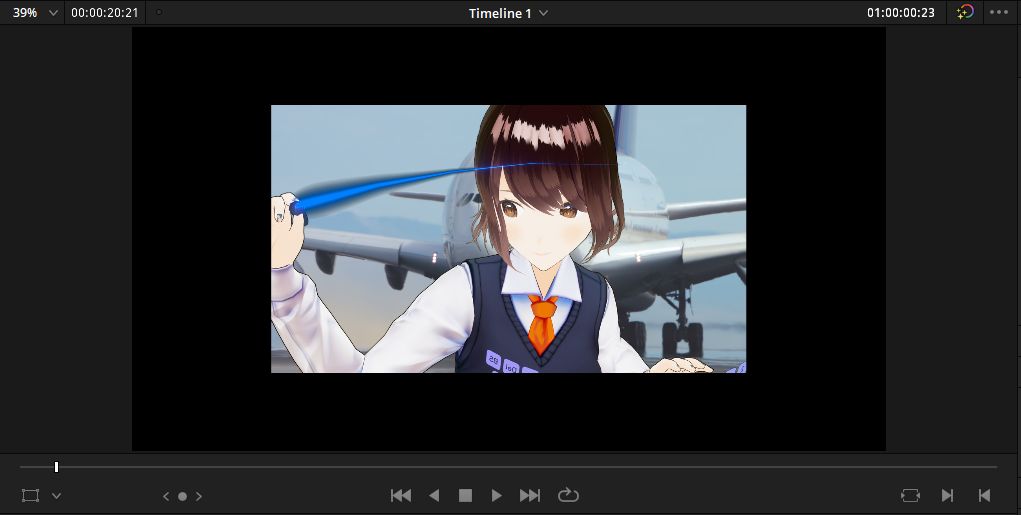
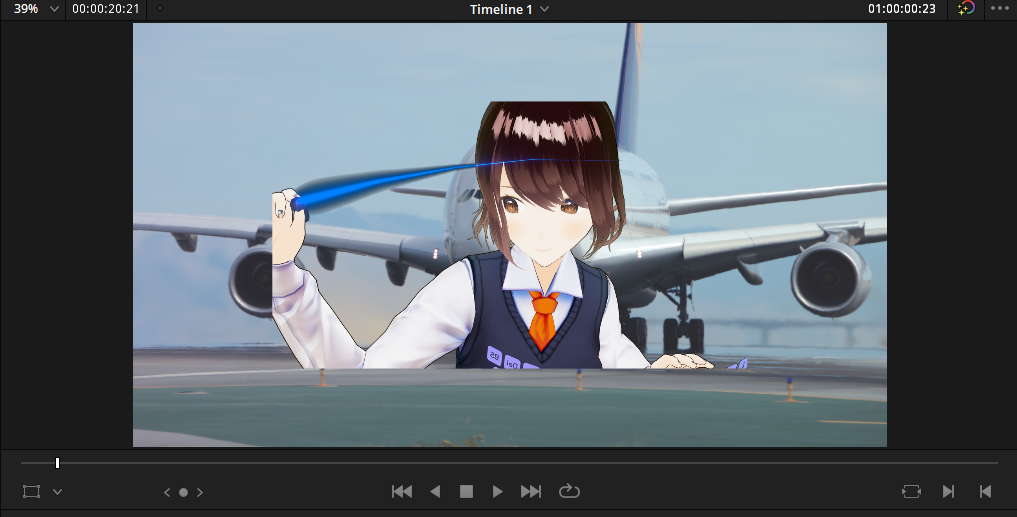
17.3.2 の結果
それぞれの挙動は次の動画の0:00~1:17にまとめています。
再現方法
A:一般的な動画
B:クロマキー処理するもの
1.タイムライン上でAにBを重ねる
2.EditページでBのクリップに対して、[Effects]-[OpenFX]-[フィルター]-[3D Keyer]をドラッグ
3.タイムラインビューの左下の「OpenFXオーバーレイ」を選択
4.インスペクタの「エフェクト」、「OpenFX」のスポイトのアイコンが有効な状態で、タイムラインビューでアルファ処理をする色を選択
5.インスペクタの「ビデオ」の「変形」や「クロップ」で小さくしたり、移動をする
Bのクリップの範囲外の箇所が黒帯表示になる
17.4以降で問題を回避する操作方法
17.4で3Dキーヤーの機能強化と仕様の変更がありました。このため、操作方法が変わります。
なお、17.3.2以前の3Dキーヤーを適用したクリップを17.4以降で確認すると、インスペクターの「エフェクト」にある「OpenFX」のメニューが「3D Keyer(Legacy)」と表示され、旧バージョンと同様の動作になります。
17.4の 「3D Keyer」 で説明します。
「インスペクタ」の「エフェクト」の「3D Keyer 」で 「スポイト+」(Add)を選択して、黒い部分を選択します。
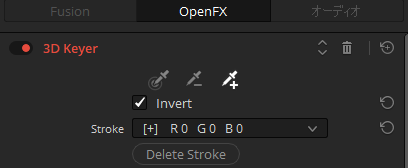
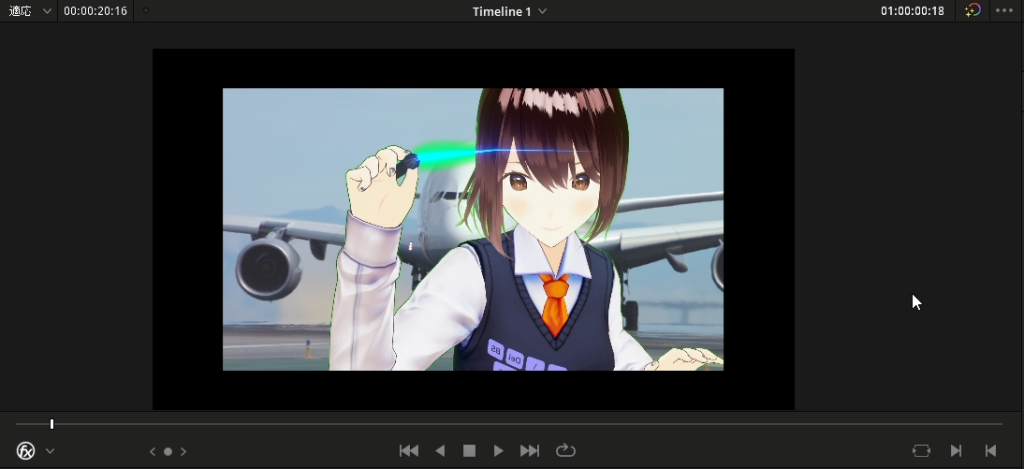
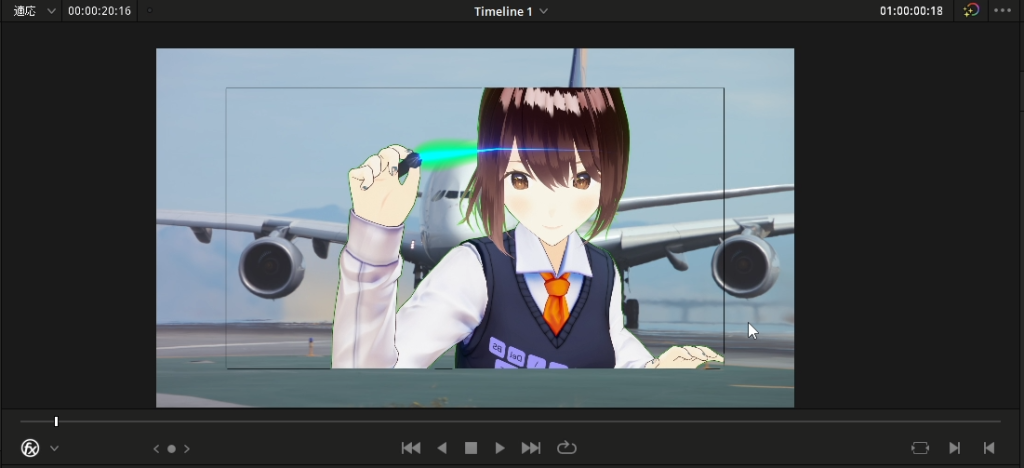
黒枠の前にクロマキーの色の処理をします。
クロマキーの色が残っています。「OpenFX」のメニューが「Behaviour Options」の「Despill」 を「0.000」から「1.000」に変更します。

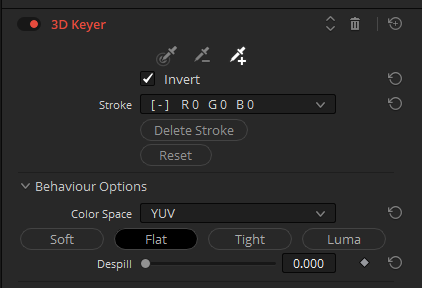
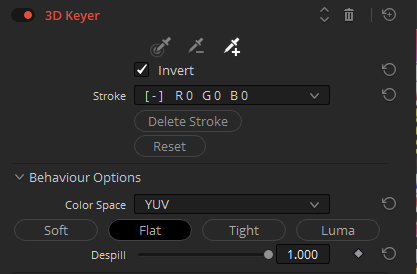

境目を調整します。

黒い枠が残った場合はります。「Pre Filter」を0.000に変更することで、消えます。
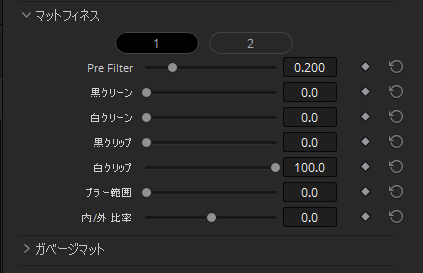
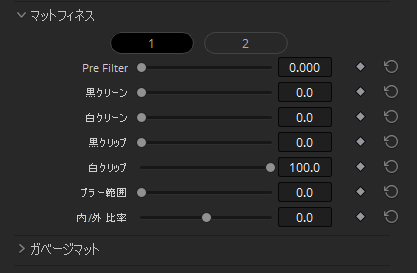
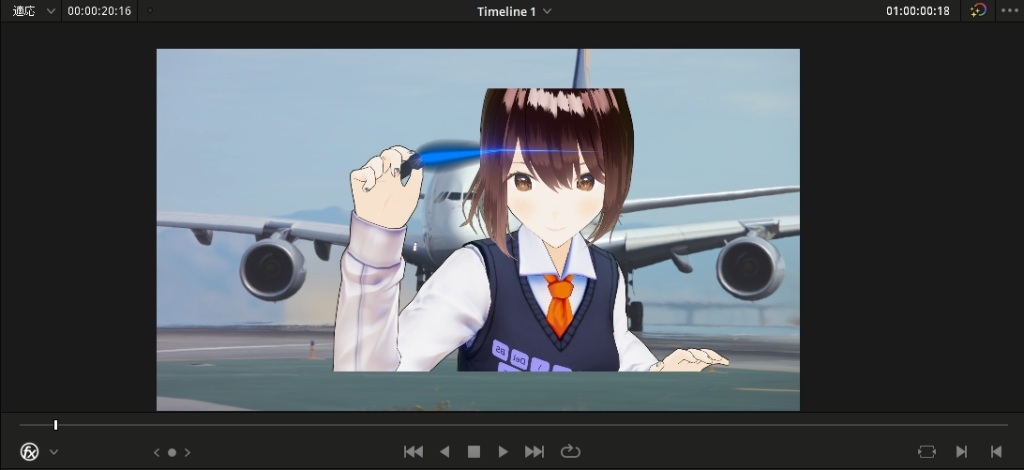
その他、カラーページでQualifierで処理することでも回避可能です。
17.3.2でエディットページで「3D Keyer」を利用してクロマキー処理をして透過したプロジェクトを保存し、そのプロジェクトを開くと、透過処理されていない状態で表示される問題があります。これは、17.3.2で同様に保存したプロジェクトを17.4で開いたときも同様です。
17.4で新規に設定した 「3D Keyer」 の場合は、問題はありません。プロジェクトを再度開いた際には問題なく透過処理されて表示されます。