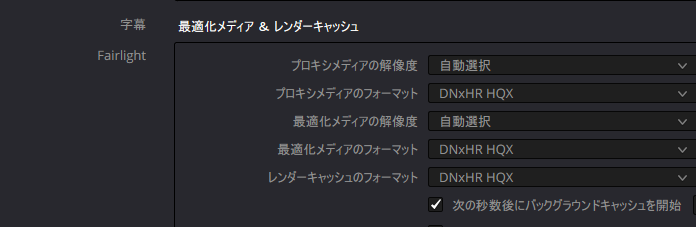Question
プロキシメディアと最適化メディアのどちらを選択するべきですか?推奨と違いを教えてください。
Answer
プロキシメディアを利用することを推奨します。
バージョン17からプロキシメディアに対応しました。プロキシメディアは、最適化メディアの機能不足を解消するために追加され、上位互換機能となっています。
「プロキシメディアのリンク」でカメラや他のシステムで作成したプロキシファイルの利用もでき、すぐ作業に入ることができます。
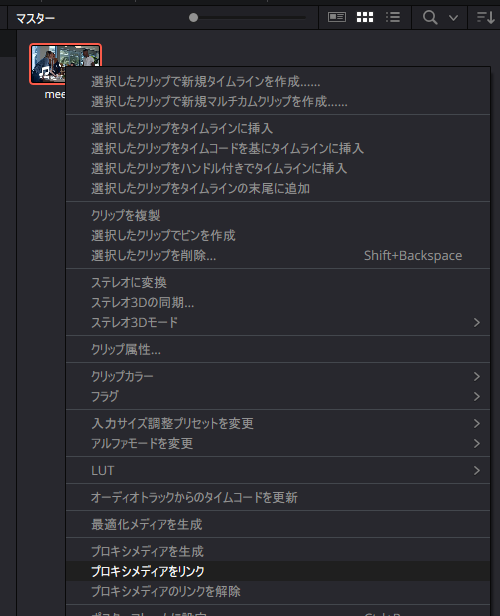
なお、ネット上の情報には、最適化メディアの利用を促す情報が多々ありますが、多くはプロキシメディアの機能搭載前の情報なので、これらの情報はプロキシメディアと読み替えて問題ありません。
公式でもプロキシメディアの利用を推奨しています。(そのためか、バージョン16にあった[再生]-[最適化メディアの削除]のメニューが17で削除されています。)
概要
DaVinci Resolveでは編集時にPCにかかる負荷を軽減するために、編集作業用の軽量化メディアを利用する仕組みが2種類あります。それが、プロキシメディアと最適化メディア です。
プロキシメディアは最適化メディアの上位互換の機能で、バージョン17から搭載されました。
機能の違い
| プロキシメディア | 最適化メディア | |
| 品質の設定 | 〇(同様の設定) [ファイル]-[プロジェクト設定] 「マスター設定」の 「最適化メディア&レンダーキャッシュ」 | 〇(同様の設定) [ファイル]-[プロジェクト設定] 「マスター設定」の 「最適化メディア&レンダーキャッシュ」 |
| 作成する際のメディア品質 | 〇(同様の設定) | 〇(同様の設定) |
| 保存先設定 | プロジェクト単位で設定 [ファイル]-[プロジェクト設定] 「マスター設定」の 「作業フォルダー」 | 全プロジェクト共通設定 環境設定で設定 [DaVinci Resolve]-[環境設定] 「メディアストレージ」 |
| 作成したメディア確認 | 〇 「保存先設定」の場所に素材ファイル名を元にしたファイルで保存されています | × 更新日で想定はできますが、本当に該当するものなのかは特定できない |
| カメラや他のシステムの プロキシメディア(プロキシファイル)の利用 | 〇 「プロキシメディアのリンク」でリンク | × |
| 利用するメディアの変更 | 〇 「プロキシメディアのリンク」でリンク | × (1つしか設定できないため、変更するといった概念が無い) |
| 作成した軽量メディアの 他のシステムでの読み込み | 〇 (一般的なファイルで保存される) | × (暗号化された独自形式で保存) |
| 作成したメディアの削除 | 〇 「保存先設定」の場所に素材ファイル名を元にしたファイルを削除 | × 更新日で想定はできますが、本当に該当するものなのかは特定できない |
補足:作成済み軽量メディアの流用と容量削減
「プロキシメディアのリンク」を利用することで、既にあるプロキシメディアを流用でき、それにより軽量メディアの作成時間の短縮が見込まれます。既に軽量化メディアを作成済みの素材ファイルを移動した場合、再度、最適化メディアを利用する場合は、最適化メディアの再作成が必要となりますが、プロキシメディアであれば、「プロキシメディアのリンク」を利用することで短時間で作業を開始できるとともに、重複するファイルの作成がなくなるため、ディスク容量の削減が見込めます。
参考記事