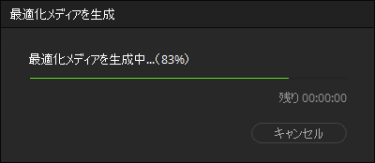Question
Cannot generate proxy media or optimized media. Do you have a reason?
Answer
The minimum timeline resolution that can be handled by DaVinci Resolve is 256 x 256, but if either the vertical or horizontal resolution of the "proxy media" or "optimized media" to be generated is 256 or less, proxy media or optimized media cannot be generated.
I don't think this is a realistic problem because the image itself is extremely rough, such as 256.
In the case of proxy media, after "Generating Proxy media...", the dialog "Proxy media failed to generate for the following files." is displayed, confirming that it cannot be generated.
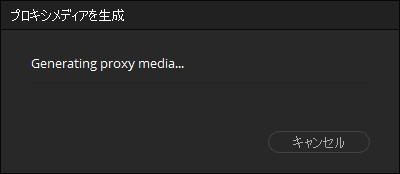
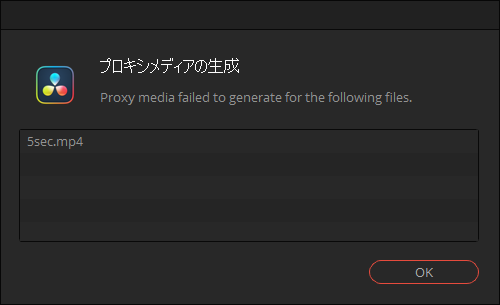
If the optimized media fails, nothing will be displayed after "Generating Proxy media…".
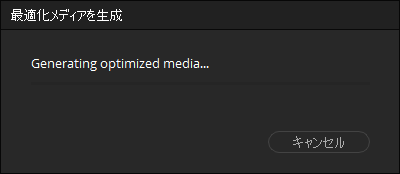
When it is generated normally, "Generating optimized media" is displayed, so check whether this dialog is displayed or not.
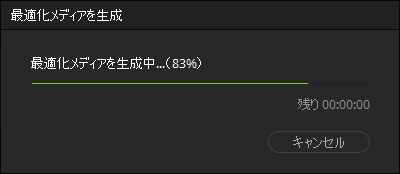
Note that Optimized Media is an old function, and from version 17 it is recommended to use Proxy Media, which is an upward compatible function, so we recommend using Proxy Media.