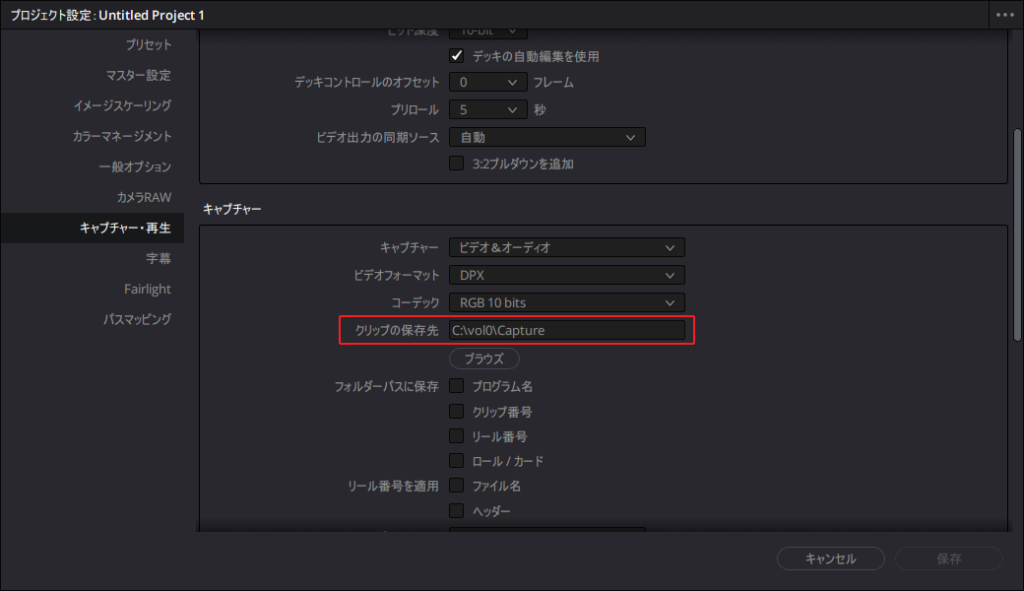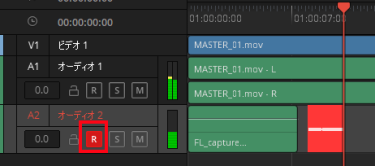Question
Is there a way to use a mic on DaVinci Resolve and input the mic?
Answer
You can dub on the Fairlight page.
procedure
If "Mixer" is not displayed on the right side, select "Mixer" on the upper right to display it.
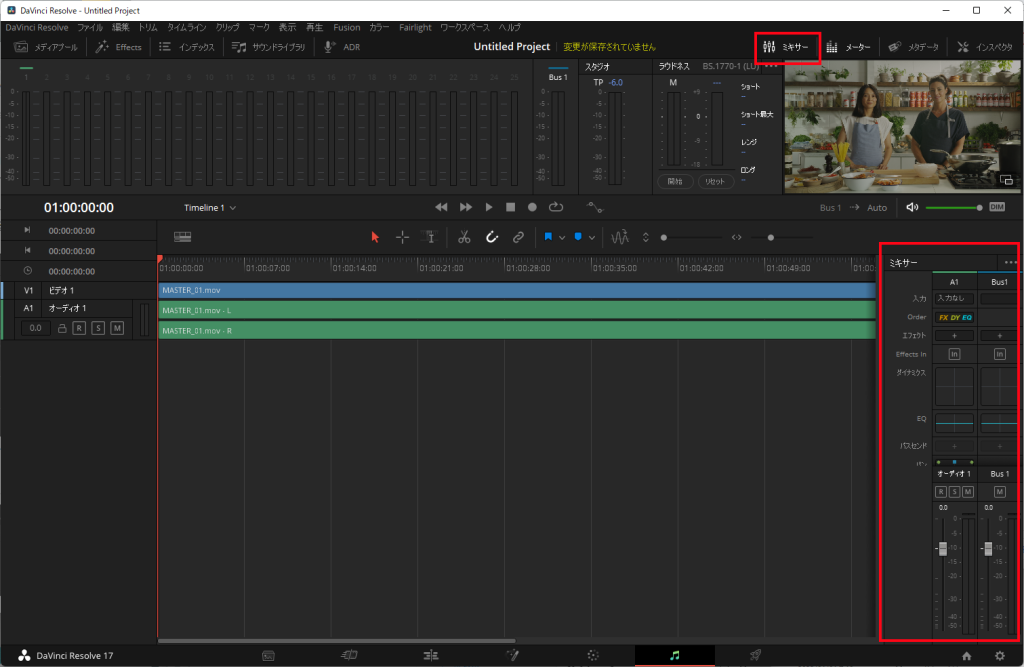
Add tracks for dubbing.
Right-click on the track header and select [Add Track]-[Mono] or [Stereo] I think that you usually use a monaural microphone, so Mono would be fine.
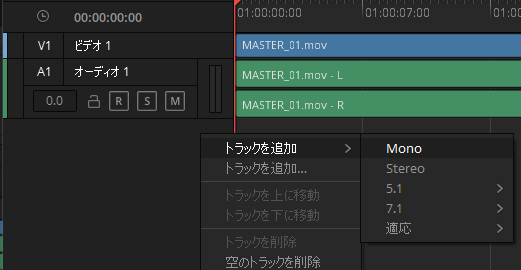
Tracks are added to the timeline and mixer as shown in the red box.
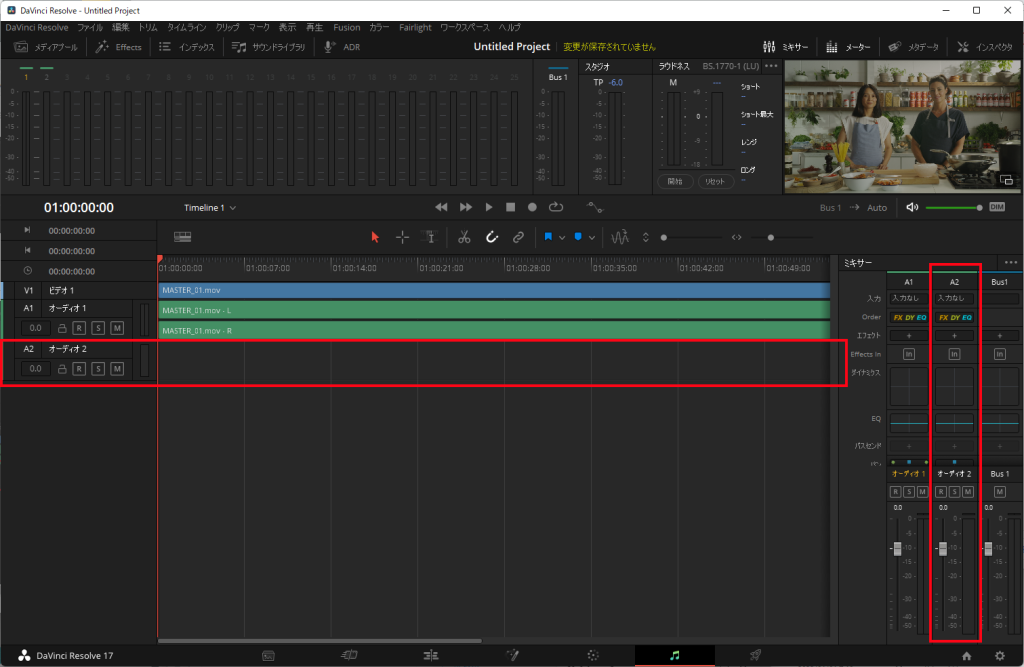
Set the input source for the created track.
Select "Input" in the track added to the mixer and select "Input..."
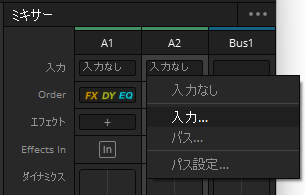
The display differs depending on the PC environment.
Select which input corresponds to which track.
Select the connected microphone in the source "Audio Inputs", select the added audio track in the destination "Track Inputs", and select <patch>
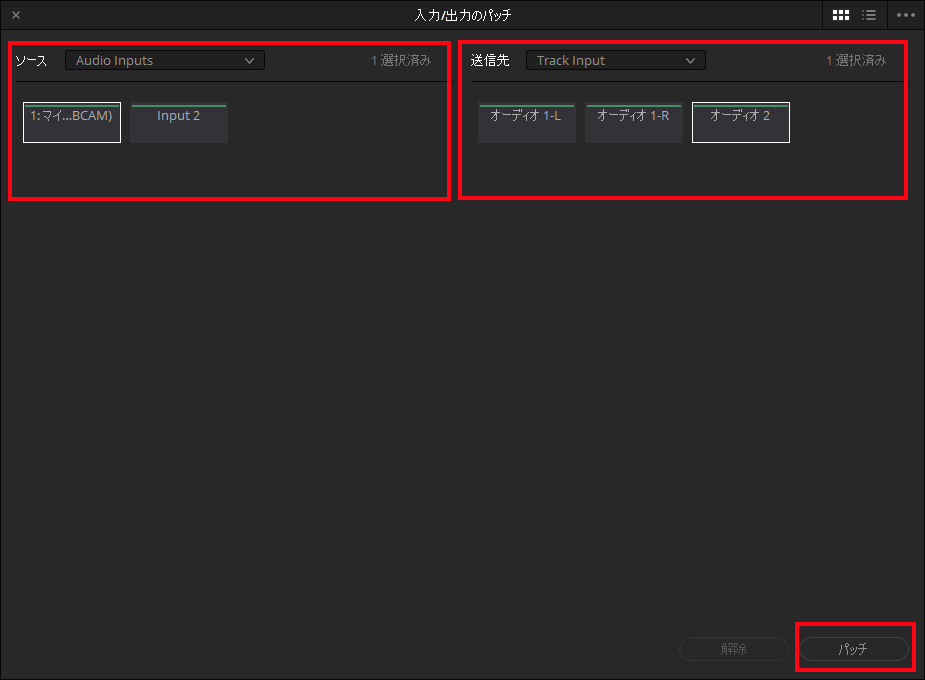
You can see what corresponds to the item selected in Source and Destination. Confirm and close with "x" on the upper left.
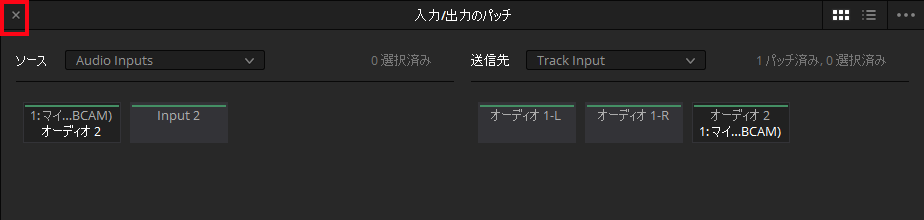
Select the "R" (recording arm) of the added track
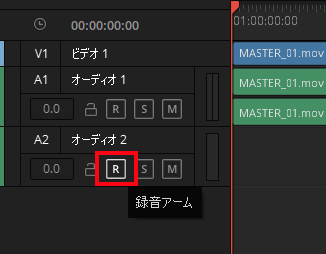
If set up correctly, this is all you need to do to move the indicator.
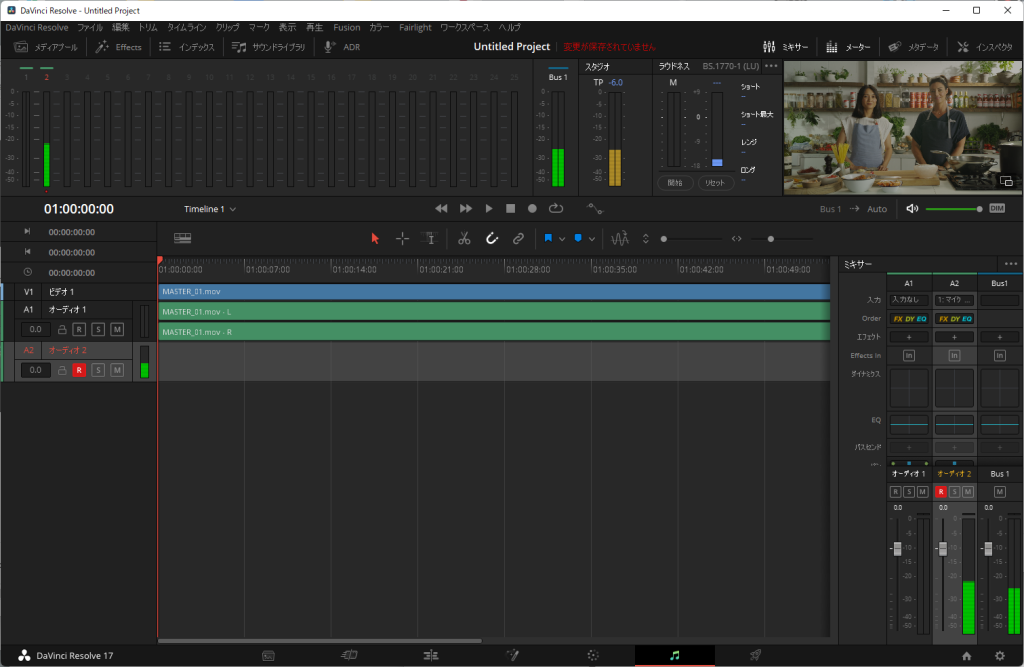
For recording, select "Record".

The dubbing will start at the same time as the video starts playing.
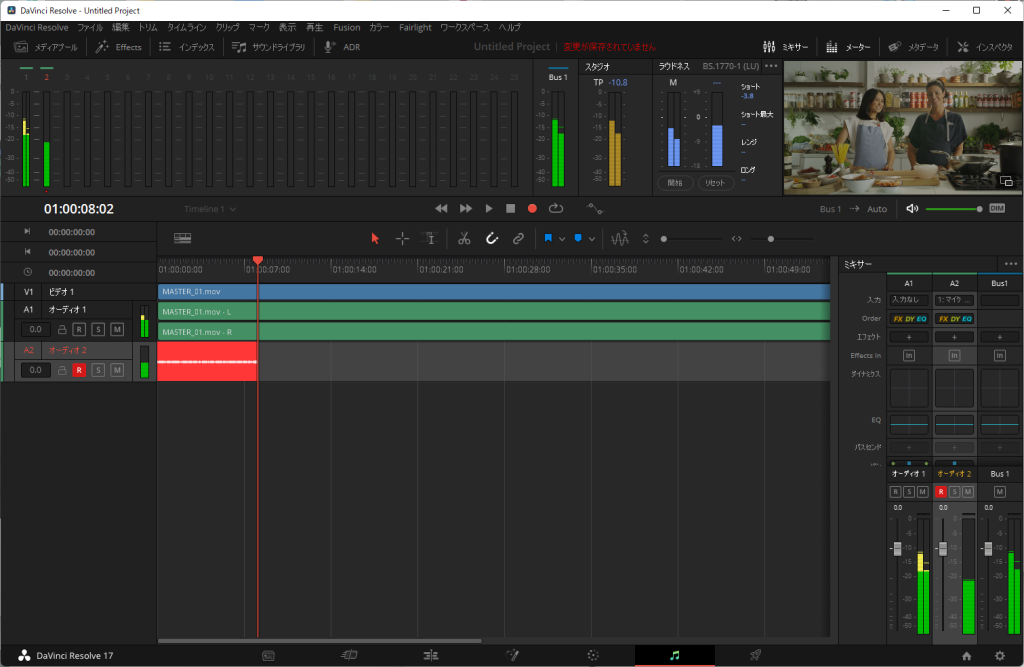
Select the following icon to stop.
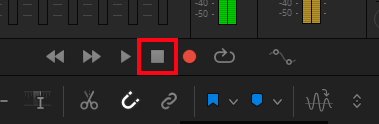
By turning "R" on/off, the microphone input can be turned on/off during off-recording.
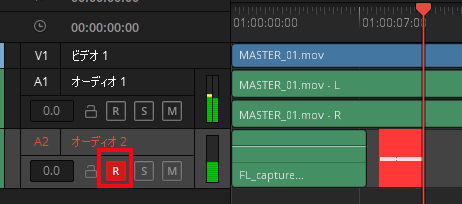
The destination to save the dubbed data is the folder specified in "Clip Save Destination" in "Capture" of "Capture/Playback" in [File]-[Project Settings].
Since the standard settings are in the media storage, many people think that if you change the media storage settings, they will be automatically changed. The location of this setting is hard to notice, isn't it?